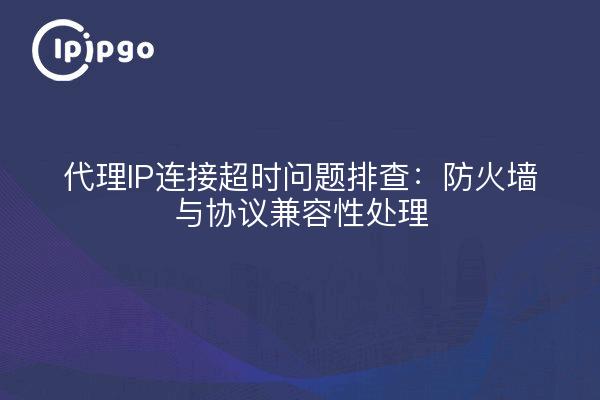
First, don't rush! Do these two basic checks first
When encountering proxy IP connection timeout, many users are prone to directly suspect that there is something wrong with the service provider. In fact, before contacting customer service, it is recommended to check these twoBasic but easily overlookedThe link:
1. Local Firewall Blocking Test
Open your computer's firewall settings (Windows search for "Firewall" to find it) and check whether proxy software or browsers are added to the block list. Many users install security software that blocks connections to external ports by default.
2. Proxy protocol match validation
When selecting proxy mode in the ipipgo client, it is common toHTTP/HTTPS/Socks5Three protocols. If you use Socks5 protocol to access a website that only supports HTTP, the handshake will fail. It is recommended to check the current protocol type supported by the IP in the ipipgo console.
Second, the firewall's "invisible killer" - port and rule checking
Timeout problems caused by firewalls are often insidious, so here are three practical troubleshooting tips:
| impunity | inspection step | Recommended Tools |
|---|---|---|
| Disconnect immediately after connection is established | Check whether common proxy ports such as 1080/8080 are blocked by system firewalls | Windows Resource Monitor |
| intermittent timeout | Troubleshooting the traffic monitoring rules of enterprise-class firewalls, especially the TLS protocol depth detection feature | Wireshark packet capture and analysis |
| IP Timeout for Specific Regions | Detect whether local network devices are enabled for geographic blacklisting (common in school/enterprise networks) | ipipgo multi-region IP test |
When encountering complex situations, use the ipipgo-providedPort Connectivity Test Tool, automatically generating diagnostic reports.
III. The "three-layer verification method" for protocol compatibility
Proxy protocols are like translators for different languages, and if there is a "bad dialog" with the target site, it will time out. It is recommended to check in the following order:
1. base protocol layer
execute from the command linecurl -proxy http://ip:port http://example.com, if a 4xx/5xx error is returned, the protocol type does not match.
2. cryptographic handshake layer
HTTPS sites require the proxy to support SSL/TLS encryption. Enable it in the ipipgo clientAutomatic Protocol ConversionFunctions to intelligently match target site encryption requirements.
3. Application Feature Layer
Some websites detect proxy features in HTTP headers. In this case, it is recommended to enable ipipgo'sDeep protocol masquerade mode, making the request characteristics identical to those of a normal browser.
IV. Special treatment in a dynamic agent environment
For those using dynamic IPs, additional attention is required:
- IP switching gap processing: Setting a buffer interval of 3-5 seconds to avoid a window period when new and old IPs alternate
- session keeping technology: Enable ipipgo session binding for sites that need to stay logged in.
- Regional protocol adaptation: For example, some websites in Southeast Asia require special UA headers, which can be preset in the client's template.
V. QA: Typical problems you may encounter
Q: Why does accessing a certain website with ipipgo's IP always timeout, but other websites are normal?
A: This is usually caused by the anti-crawl strategy of the target website. It is recommended to turn on the ipipgo clientIntelligent Rotation ModelThe IP is automatically changed when a timeout is detected, while session continuity is maintained.
Q: How to configure the proxy in an enterprise intranet environment?
A: It is recommended to contact the network administrator to release the service port of ipipgo (80/443/8080 is supported by default). If the permission is restricted, you can useDNS-over-HTTPSmode to bypass legacy port restrictions.
Q: What should I do if I have frequent proxy connection interruptions on my cell phone?
A: This happens mostly when mobile network is switched (4G/WiFi alternately). It is recommended to enable the client'snetwork adaptationfeature that automatically re-establishes the connection when network fluctuations are detected.
VI. Why choose ipipgo to solve these problems?
For the above complex scenarios, ipipgo has three core technological advantages:
1. full protocol stack coverage: Support smooth transition from legacy HTTP to the latest QUIC protocols
2. Intelligent Routing Engine: Automatically selects the optimal protocol combination and encryption method
3. global backbone node: Effectively circumvent regional firewall restrictions through access points deployed in more than 240 countries and territories
When encountering connection timeout problems, it is recommended to fully utilize the ipipgo client'sOne-Click DiagnosticsFunction. The tool will simultaneously detect 8 core indicators such as local firewall, protocol match, IP health, etc., and generate visualized repair recommendations, increasing efficiency by more than 5 times over traditional troubleshooting methods.








