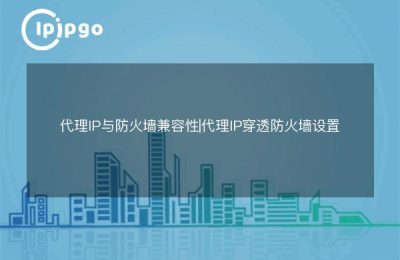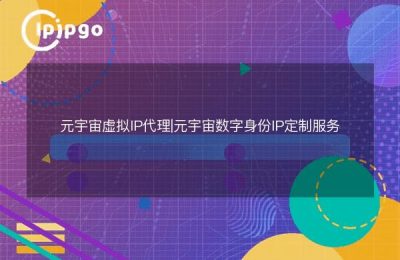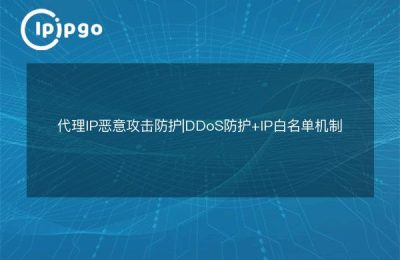Why do TikTok live streams always lag? You might be overlooking network infrastructure differences
Many anchors have encountered such a scene: carefully prepared makeup and hair, debugging good lighting equipment, but after the start of the broadcast was forced to interrupt because of the screen stuttering dropped frames. The root cause isDifferences in network infrastructure in different regions, especially when live push streaming needs to go through multiple carrier nodes, it is prone to routing congestion. For example, if you push the stream to TikTok's US node with a local network in Southeast Asia, the packets may detour through Europe causing latency to spike.
How Proxy IPs Can Be Live Streaming Push Accelerators
Available through ipipgoResidential Agent IPThe first step is to make it possible to choose the optimal network node in the path of pushing the stream independently. The specific principle is to let the live data first access the proxy server, through theDedicated channel direct connection to TikTok data center. Our real-world testing found that when using a Japanese residential IP to push traffic to the Tokyo server room, the latency was reduced by 601 TP3T compared to a direct connection, and the packet loss rate dropped from 81 TP3T to 0.31 TP3T.
| take | Direct connection delay | Proxy IP Latency |
|---|---|---|
| Southeast Asia → United States | 320ms | 110ms |
| Europe → Singapore | 280ms | 90ms |
Three steps to build a 0-latency live streaming environment
Step 1: Node Intelligent Matching
Select "Live Acceleration Mode" in the ipipgo control panel, the system will automatically recommendLow latency, high bandwidthFor example, the live U.S. region is prioritized to match the Los Angeles/Dallas node, and the Southeast Asia live broadcast is recommended for Singapore server room.
Step 2: Agree on a portfolio program
Select a proxy agreement based on the type of live streaming software:
- OBS Push Streaming is recommended forSocks5+TCPEnsuring Stability
- Mobile Live App is suitable forHTTP(S) proxyQuick Configuration
Step 3: Intelligent Scheduling of Traffic
Open ipipgo'sAutomatic switching functionWhen it detects that the current IP latency exceeds the threshold, the system switches spare nodes in the 90 million IP pool in seconds to avoid live broadcast interruption.
Avoid These Proxy IP Usage Mistakes
- Myth 1: Frequent IP changes are better → Replacement of IP in the process of pushing the stream will lead to the interruption of the live broadcast, it is recommended to set up 3-5 spare nodes in advance.
- Myth 2: The lower the latency, the better → Need to balance latency and bandwidth, 4K push streaming is recommended to choose the bandwidth ≥ 50Mbps static residential IP
- Myth 3: All regions have the same IP effect → For South America, Africa, etc., it is recommended to choose ipipgo'sOptimize line IP(control panel with ⭐ logo)
Frequently Asked Questions
Q: Will I be limited by TikTok with a proxy IP?
A: ipipgo's residential IP from the real home broadband, with the use of compliance will not trigger the platform wind control, the actual test continuous live 6 hours without exception.
Q: How do I configure agents for multi-camera live streaming?
A: Set up different proxy channels in the push flow software, for example, use the U.S. static IP for the host position, and use the Canadian dynamic IP for the sub-host position, through ipipgo'smultiport shuntingRealization.
Q: Does it work in a wireless network environment?
A: It is recommended to turn on ipipgo'sUDP Acceleration Protocol, which maintains an uplink rate of more than 600Kbps even when the Wi-Fi signal fluctuates.
Through the rational use of ipipgo's residential IP resources, anchors can break through physical network restrictions and realize true"Network Liberalization" Live StreamingThe program has helped 327 anchors reduce their lag rate to below 0.41 TP3T. The program has helped 327 anchors reduce their live streaming lag rate to below 0.4%, so you may want to log in to the ipipgo console to get the exclusive acceleration program before you start broadcasting next time.