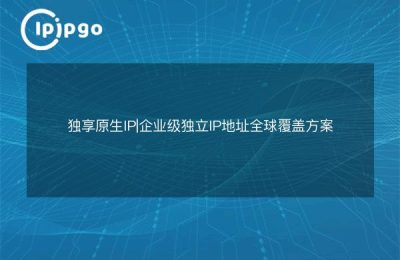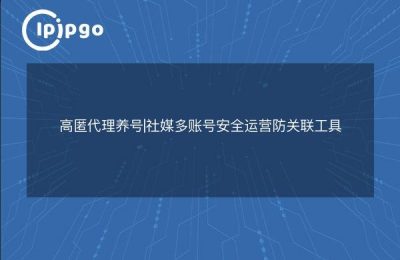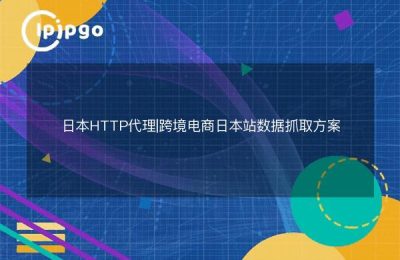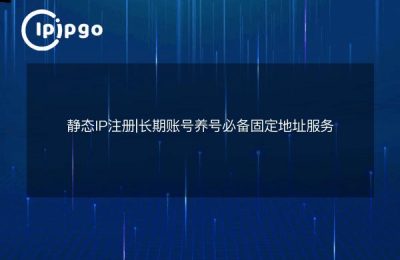Why do I need a proxy IP for overseas live streaming?
When many anchors are doing overseas live broadcasts, they often encounter screen lag, high latency and even dropped connections. This is usually because the transnational network transmission passes through too many nodes, resulting in unstable signals. At this time.Proxy IP's are there to help you find better paths for your network traffic, it's like putting a navigator on live data to bypass congestion.
Taking ipipgo's proxy service as an example, their residential IPs cover more than 240 regions, enabling you to directly use your local home broadband level IP address. This real residential IP is not easily recognized as a proxy, but instead simulates the real user's Internet environment, which is especially suitable for live streaming scenarios that require a long and stable connection.
Three steps to set up proxy IP to accelerate live streaming
Step 1: Obtain testing resources
After registering on the ipipgo website, you can directly receive free trial resources. It is recommended to choose an IP that is consistent with the target region of the live stream, for example, if you are going to target US viewers, choose a US residential IP.
Step 2: Configure the live streaming software
Using OBS Studio as an example, find the Network Configuration item in Settings, select "Use Custom Proxy" and enter the IP address and port provided by ipipgo. Their full protocol support means that you can interface quickly whether you are using HTTP(S) or SOCKS5.
Step 3: Test the network quality
Before starting the live broadcast, use the latency test tool provided by ipipgo to check the actual response speed of the current IP. Dynamic IP users can set an automatic switching threshold to automatically change nodes when the latency exceeds the set value.
How to choose between Dynamic IP and Static IP?
ipipgo offers two types of proxy IPs, each with its own advantages:
- Dynamic Residential IP: automatically change IP address every 15-30 minutes, suitable for live broadcasting scenarios that require high-frequency IP change to prevent being restricted by the platform.
- Static Residential IP: Fixed IP to stay online for a long time, suitable for the operation of accounts that need stable identity identification
Frequently Asked Questions
Q: Does using a proxy IP affect the live streaming image quality?
A: As long as the choice of high-quality proxy services, but instead to improve the stability of the picture quality. ipipgo's 90 million + IP pool can automatically avoid congestion nodes, the actual test can be a live streaming lagging rate of more than 70%.
Q: Will it conflict if I open more than one live platform at the same time?
A: It is recommended to configure a separate IP for each platform. ipipgo supports the simultaneous use of multiple IPs, and the creation of multiple sub-accounts in the background will enable triage management.
Q: What should I do if I encounter a sudden IP failure?
A: ipipgo's intelligent detection system will automatically switch IPs 15 seconds before they expire, eliminating the need for manual operation throughout the process. Their 24-hour online customer service also responds quickly if you have problems using the free trial version.
Why choose ipipgo?
Distinguished from ordinary proxy services, ipipgo has three core advantages:
1. Real residential network environmentLive streaming data goes to home broadband channels
2. Intelligent Route Optimization TechnologyThe node with the lowest latency is automatically selected
3. Full protocol-compatible designThe HLS protocol can be adapted to both RTMP push streams and HLS protocols.
Their IP pool is updated daily with more than 10% resources, ensuring fresh and available IP addresses for every connection. For users who need long-term stable live broadcasting, they can also apply for exclusive IP customization services.