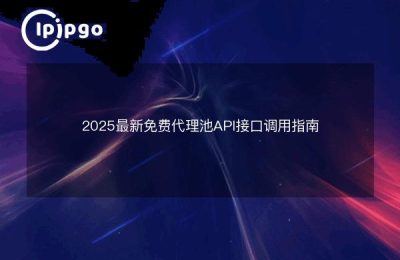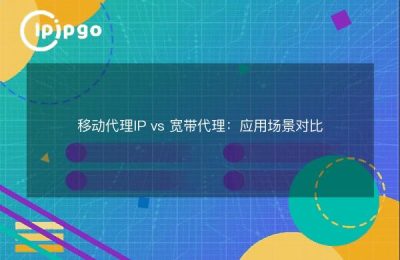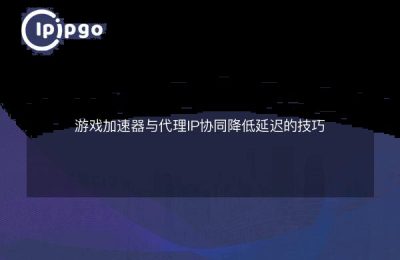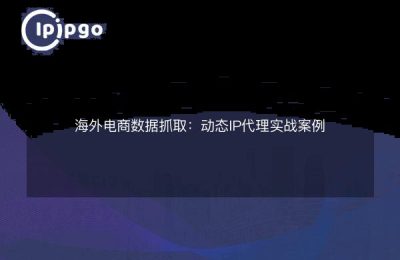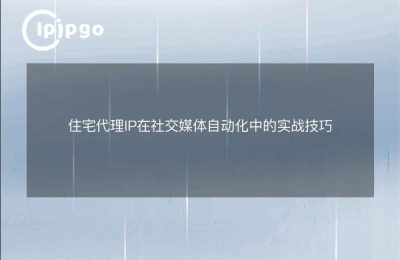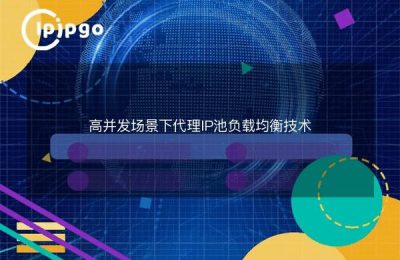Why is your TikTok live stream always stuck? Look at the invisible killer that is IP first
Engaged in live iron have had this crazy moment: live screen suddenly become PPT, the audience message that the sound screen is not synchronized, and even directly offline black screen. A lot of people first time to suspect that the equipment or network problems, in factIt's the quality of the proxy IP that is the key hidden factorThe common IP is like using a tractor to pull goods, but the speed is not good; professional proxy IP is equivalent to changing the container truck. Ordinary IP is like using a tractor to pull goods, look can run but the speed can't go up; professional proxy IP is equivalent to change the container truck, the transportation efficiency is directly doubled.
Three core indicators to choose the right proxy IP
To achieve ultra-low latency within 50ms, recognize these three hard indicators:
1. Physical Distance Priority Principle: Select the nearest node to the push flow server, for example, push flow to the Singapore server room, select the Malaysia IP
2. Residential IP Natural Advantage: Less prone to traffic limiting than server room IPs, ipipgo's 90 million+ residential IP library is always ready to call!
3. Protocol adaptation is the most critical: RTMP push flow to use socks5 protocol support, http protocol simply can not take the
| IP Type | Average delay | stability |
|---|---|---|
| General Residential IP | 80-120ms | ★★★★★ |
| ipipgo optimize ip | 30-50ms | ★★★★★ |
Handy Configuration of Push Flow Artifacts
Take the OBS push stream as an example:
1. Log in to ipipgo and enter the "Dynamic Residential IP" area.
2. Filter the target region → select the socks5 protocol → click to generate authorization information
3. Enter the proxy server address and port in the OBS settings.
4. Observe the FPS value when testing the push flow, and stabilize it above 25 to be considered qualified
A Guide to Avoiding the Pit: Mistakes 90%'s Make
Fatal error 1:With a proxy IP on but using the default protocol, be sure to set the proxy separately in the pushstream software!
Rookie Trap 2:Frequent switching between different countries IP, the system will determine abnormal behavior, it is recommended to fix 3-5 high-quality nodes in rotation
Hidden Tip #3:ipipgo's API interface supports automatic IP switching, with the push-flow software to set the interval, the risk of dropping the line down 70%
Frequently Asked Questions QA
Q: What should I do if the latency suddenly spikes to 100ms+?
A: Immediately switch alternate nodes in the ipipgo backend, their IP pool is automatically updated every 15 minutes, and you can always find a quality line
Q: Will I be limited by the platform if I use a proxy IP?
A: ipipgo's residential IP comes with real user attributes, 10 times safer than the IP room, the actual test of continuous push flow for 8 hours without anomalies
Q: How do I use the agent for mobile live streaming?
A: Android with ProxyDroid tool, iOS through the WiFi proxy settings, specific parameters in the ipipgo account details page have ready-made templates!
In fact, to get a low-latency live broadcast is not so mysterious, the key is to use the right tool. ipipgo such professional service providers have minimized the technical threshold, their node map can visualize the real-time latency of each IP data. Remember, IP selection is not a blind box, the data will speak.