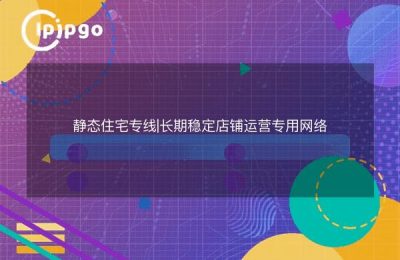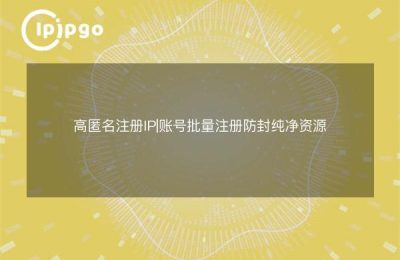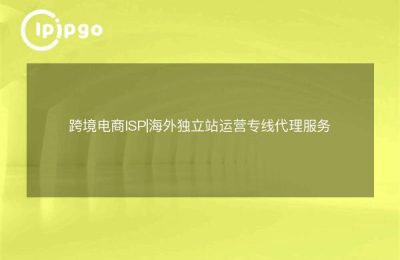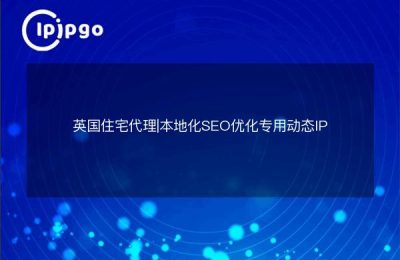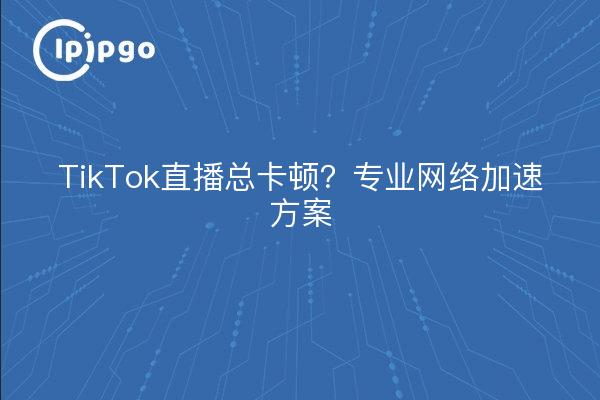
Why do TikTok live streams always lag? Network environment is the key
Many users use TikTok live broadcasting, obviously the device configuration is not bad but the screen blurring and sound delay frequently. This type of problem 80% withnetwork qualityDirectly related. When live data needs to be relayed through multiple network nodes, delays in any part of the process can lead to lagging. Especially in cross-country live broadcast scenarios, the jitter rate and packet loss rate of ordinary network lines are often difficult to meet the real-time transmission requirements.
How Residential Proxy IPs Optimize Live Networks
Traditional data center IPs are susceptible to being rate-limited or flagged as abnormal traffic by the platform due to excessive usage. With ipipgo providingResidential Proxy IP ServiceIt can directly use real home network IP addresses for data transmission. These IPs come from home broadband in over 240 countries and offer the following advantages:
| comparison term | regular IP | Residential Proxy IP |
|---|---|---|
| network priority | lower (one's head) | High (real home network) |
| Connection Stability | volatile | stable and continuous |
| Regional match | random allocation | precise positioning |
Three Steps to Build an Exclusive Live Streaming Acceleration Solution
Step 1: Select the matching IP type
In ipipgo background according to the live target region to choose IP belongs to, for example, for Southeast Asian viewers to prioritize the selection of Singapore, Malaysia, residential IP. dynamic IP is suitable for the need to frequently switch the scene, the static IP is more suitable for a fixed period of time of the long-time live broadcast.
Step 2: Protocol Adaptation Optimization
Access via Socks5/HTTP protocol supported by ipipgo, recommended for live streaming scenarios as a prioritySocks5 protocol. This protocol better handles UDP packet transmission and reduces data loss during video streaming.
Step 3: Smart Routing Test
Using the delay test tool provided by ipipgo, the current IP line quality is automatically detected 15 minutes before the start of the broadcast. When the delay of a node exceeds 150ms, the system will automatically switch to the optimal line to ensure network stability throughout the live broadcast.
Solutions to high-frequency problems
Q: What should I do if I suddenly get stuck during the live broadcast?
A: Immediately execute line refresh in ipipgo client, the system will assign new IP within 3 seconds. it is recommended to set "Auto Switching Threshold" in the background in advance, so that switching will be triggered automatically when the packet loss rate is >5%.
Q: How to configure multi-platform synchronized live streaming?
A: Create multiple independent IP sessions in ipipgo to assign exclusive IP addresses to each live platform. Be careful not to use the same IP across platforms to avoid triggering the platform wind control mechanism.
Why choose ipipgo?
Distinct from the common server room IPs on the market, ipipgo'sPool of 90 million+ real residential IPsIt can effectively avoid network congestion. Its original intelligent routing algorithm can automatically optimize the transmission path according to the type of live packets. Measurement data shows that the average delay of live broadcasting is reduced by 62% after use, and the screen lag rate is reduced by 82%.
For live streaming scenarios that require HD stability, it is recommended to turn on theDual IP hot standby modeThe main IP is responsible for video stream transmission. The main IP is responsible for video stream transmission, and the backup IP synchronizes audio stream transmission. When the main line fluctuates, it can immediately take over all the data streams, and the viewer's end is completely perception-free switching.