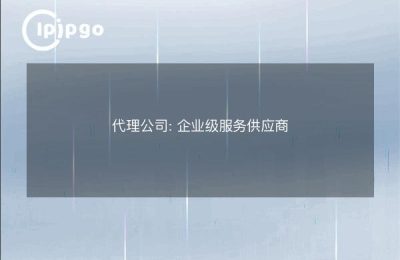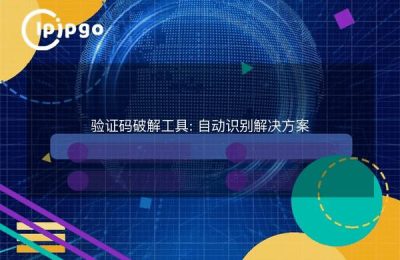Why are business crawlers always blocked? First figure out how the other side found you
Many companies find that when they use the program to capture data, it doesn't run for a few minutes before the IP is blocked by the target site. this is because the site has a specialized anti-crawl system that monitors theHigh-frequency visits, fixed IPs, regular requestsThree characteristics. For example, the same IP requesting a page 50 times in 1 minute, or accessing with the same device ID at a fixed time every day, will be judged as robot behavior.
What the average crawler developer tends to overlook is that nowadays anti-crawler systems will also recognizeIP address anomaly。比如某电商平台的爬虫明明要采集北京地区商品信息,使用的代理IP却显示来自云南甚至国内,这种地理位置矛盾会直接触发封禁。
Dynamic IP Pool Hacking Core: Letting Crawlers Surf the Web Like Real People
To break through the anti-climbing mechanism, the key is to realize through the proxy IPThree randomizations::
- Random change of IP address - Switching different IPs per request
- Random fluctuations in request intervals - Frequency of visits simulates manual operations
- Geo Location Matching - IP affiliation is consistent with the target region
The dynamic residential IP service from ipipgo is recommended here, and theirIP pool covering 240 countries and regionsIn particular, it can be accurate to city-level localization. For example, to capture Shanghai's local life data, you can directly call ipipgo's Shanghai residential IP, and each request automatically switches different citizens' home network outlets.
How to choose dynamic/static IP? A table makes it clear
| take | dynamic IP | static IP |
|---|---|---|
| High Frequency Data Acquisition | √ Automatic IP change | × Easily blocked |
| Login state required | × session interruption | √ Stay connected |
| Geographically precise needs | √ Support for urban positioning | √ Fixed position |
ipipgo offers both modes with their dynamic IP pool supportToggle by requestrespond in singingtiming switchTwo modes. For example, set up automatic IP change every 20 pages collected, or new IP change every 3 minutes, all of which can be configured directly in the console.
Practical configuration tips: these parameters do not set the wrong
When using proxy IPs, many people plant themselves in the basic configuration. The key to note:
1. Time-out settings: it is recommended to set between 8-15 seconds, too short will lead to frequent retries to expose the crawler, too long to affect the efficiency of the
2. Request header management: Synchronize User-Agent updates every time you change IPs, but don't use a generator to randomly create fake device information
3. Failure to retry mechanism: When an IP request fails, don't immediately retry the same address with a new IP, an interval of more than 2 minutes is recommended.
ipipgo's API interface can return directly to theGeographic location labels at the national-provincial-city levelThis facilitates the program to automatically check whether the IP belonging matches the business requirements. For example, when doing e-commerce price monitoring, you can specify to use only the residential IP of Chicago, USA to collect local pricing.
Frequently Asked Questions QA
Q: Why is it still blocked even though I have used a proxy IP?
A: Check three places: ① IP whether from the real home network (server room IP easy to identify) ② single IP use time is more than 10 minutes ③ whether to carry cookies and other tracking identification
Q:需要采集国内网站怎么办?
A: It is recommended to use ipipgo's localized IP resources, their residential IP pool contains90 million+ real home network outletsFor example, if you collect Japanese websites, you can call the resident IP of Tokyo/Osaka, which is safer with the request header of Japanese language environment.
Q: What do I do when I encounter a CAPTCHA?
A: Immediately stop the current IP request, add the IP to the cooling list in ipipgo background, and re-enable it after 12 hours. At the same time reduce the collection frequency of the region, add mouse movement track simulation