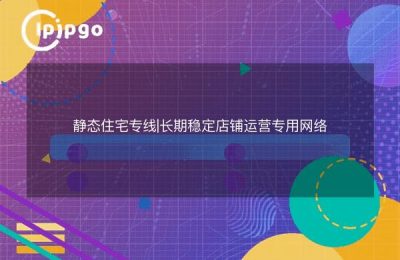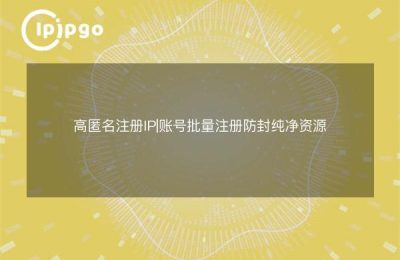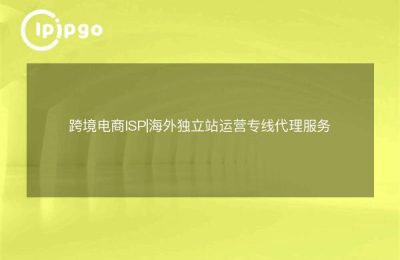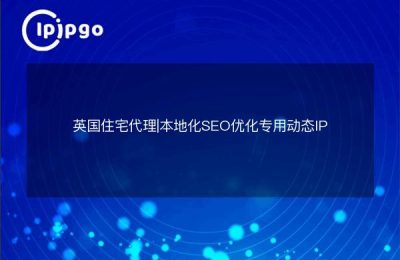Your TikTok network lag may be IP-related
Many users have encountered slow loading videos and lagging live streams when swiping TikTok, but few realize that this is directly related to the quality of the IP used. Ordinary IPs assigned by network operators may haveHigh regional constraints and unstable linesand other problems, this is where network diagnostics through a professional proxy IP service such as ipipgo becomes especially important.
Three steps to check if your network IP is up to standard
Step 1: Detect whether the current IP is restricted
Open TikTok and swipe 10 random videos from different creators, if you encounter the "Video is temporarily unavailable" prompt more than 3 times, it means that the IP may have access restrictions. At this time, you can use ipipgo'sResidential Proxy IP ServiceReplace the real home IP for testing.
Step 2: Test network latency
Turn on "Show Network Latency" in Settings - Developer Mode on your phone, and the latency value should be stabilized within 150ms when playing TikTok videos normally. If there are frequent fluctuations of 200ms or more, it is recommended to use the ipipgo provided by theLow latency static IPEstablishment of dedicated access.
Step 3: Verify IP purity
Visit IP detection sites like whoer.net and focus on theBlacklist Scoringrespond in singingASN identification.. Pure residential IPs should show up as regular home broadband. if a data center or business network logo is detected. indicating that the current IP has been tagged.
How Proxy IPs Optimize TikTok Access Quality
With ipipgo's global pool of residential IPs, three types of common problems can be targeted:
1. Geographic matching issues: Select static IPs that are consistent with the target content region (e.g., Native American residential IPs accessing U.S. content)
2. Protocol support issues: Enable SOCKS5 Protocol Proxy to Reduce Packet Losses
3. IP contamination issues: Dynamically replace pure IPs that have not been tagged by the platform
Frequently Asked Questions
Q: Why do I need to change my IP frequently?
A: When a single IP generates a large number of data requests, it is easy to be recognized as anomalous traffic. ipipgo supportOn-demand switchingResidential IPs in different countries/regions to maintain access stability and avoid triggering wind control.
Q: How to choose between static IP and dynamic IP?
A: need long-term stable login recommended to choose static residential IP, batch content operation is suitable for dynamic rotation IP. ipipgoDual mode switchingFunctions can be freely adjusted in the backend without repeated configuration.
Q: How do I determine the authenticity of a proxy IP?
A: A true residential IP will display home broadband carrier information. The ipipgo control panel allows you to view in real time the IP'sASN number,registered addressand other authenticity verification data.
Specialized tools to improve diagnostic efficiency
For users who need to manage multiple accounts in bulk, it is recommended to use ipipgo'sIP Health Monitoring SystemThe system automatically detects the connectivity, responsiveness and platform compatibility of proxy IPs every 15 minutes. The system automatically detects the connectivity, responsiveness and platform compatibility of proxy IPs every 15 minutes, and when it detects that an IP's TikTok access success rate is lower than 95%, it will automatically move it out of the available pool and replenish it with new IPs.
By using the above methods together with professional proxy IP services, not only can you quickly locate network problems, but also fundamentally improve the quality of access. It is recommended to first pass ipipgo'sReal Residential IP TrialConduct comparison tests to actually feel the difference in the impact of different IP types on the network experience.