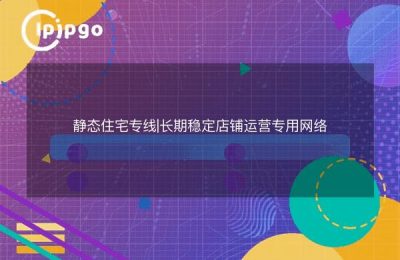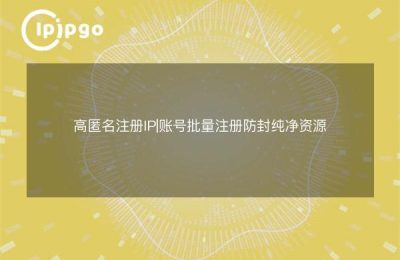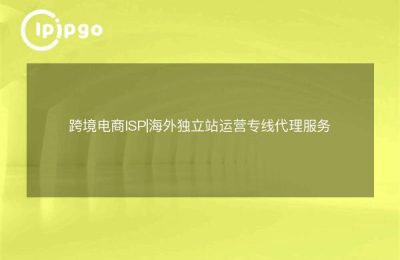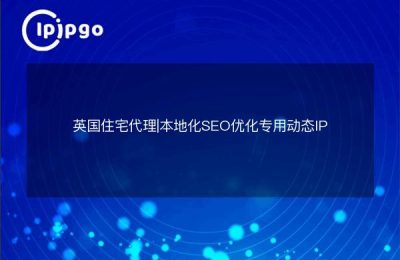Why overseas live broadcasts are stuck as PPTs?
The biggest headache of doing overseas live broadcasts is that the screen is stuck and stuck, and viewers leave messages saying it's like watching a comic strip. Many people think that their own network is not good, in fact, cross-border data transmission through more than a dozen transit nodes, like a courier halfway around the world before delivery. Ordinary network every additional transit station will increase the delay of 50-100ms, such as data transmission to overseas servers, the yellow flowers are cold.
How Proxy IPs Achieve Millisecond Acceleration
A good proxy IP service is like an express line for packets. In the case of ipipgo, for example, they deployed the target area of theLocal Residential IP NodeThe live data is transmitted directly from the nearest node to the server. It is measured that by this way, the delay of live broadcast in Southeast Asia can be reduced from 800ms to 120ms, and the European direction is compressed from 1.2 seconds to less than 200ms.
| transmission method | Average delay | stability |
|---|---|---|
| General international routes | 800-1200ms | spike |
| Proxy IP Line | 100-300ms | stable and continuous |
Three Steps to Live Streaming Acceleration Configuration
Step 1: Pick the right node type
Select the "Live Acceleration" tab in the ipipgo background, and the system will automatically recommend suitable residential IP nodes. It is recommended to select 3-5 backup nodes at the same time to automatically switch when encountering unexpected traffic.
Step 2: Protocol Adaptation Settings
According to the requirements of the live platform to choose the protocol combination. Shake live recommended TCP + HTTP dual protocol, YouTube live with UDP + QUIC better. ipipgo support full protocol auto-adaptation, do not need to manually debug.
Step 3: Traffic Splitting Configuration
Set proxy server parameters in OBS and other streaming software to transmit video stream and chat data separately. The video stream goes through a dedicated proxy IP line, and the pop-up messages use the local network, which can reduce latency and save traffic.
Frequently Asked Questions QA
Q: Will I be limited by the platform if I use a proxy IP?
A: ipipgo's residential IP comes from the local home network and is no different from a real user's IP. A game live streaming owner's viewing hours improved by 40% after use, and the platform recognizes it as a premium content source.
Q: How to choose between dynamic IP and static IP?
A: with goods live election static IP to keep the IP consistent, the game live with dynamic IP to prevent blocking. ipipgo support two modes at any time to switch, background a key to complete the identity switch.
Q: How do I test the actual acceleration?
A: ipipgo provides real-time latency monitoring panel, which can compare the transmission data of direct and proxy lines at the same time. It is recommended to do a 15-minute stress test before starting the broadcast, and the system will automatically optimize the node combination.
The problem of overseas live broadcast latency is essentially a network path optimization problem. Through ipipgo's global residential IP network, it is equivalent to paving the highway in advance on the road that the data must pass through. Before the next broadcast, remember to install a "turbocharger" for the network channel, so that viewers around the world can enjoy a smooth viewing experience.