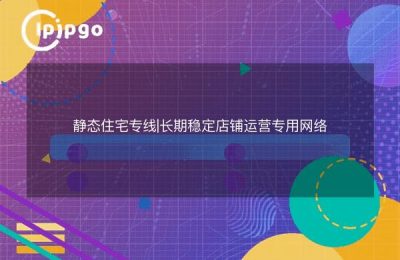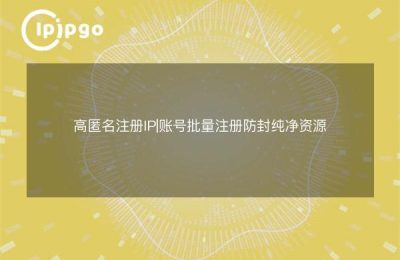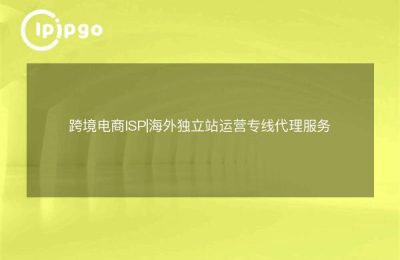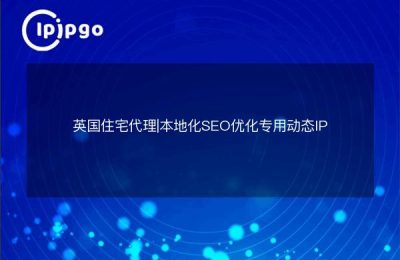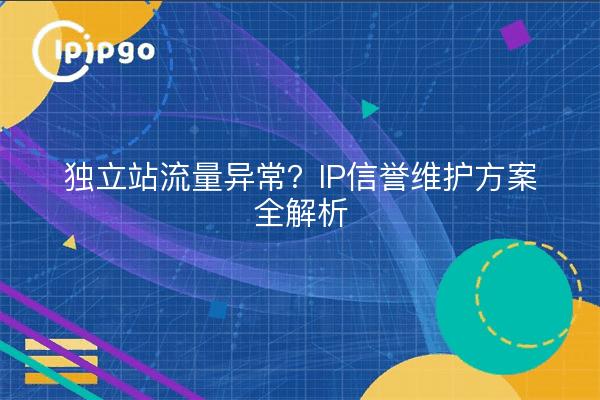
Abnormal traffic on independent sites? Check These Three Hidden Issues First
When your website traffic suddenly plummets or user behavior is abnormal, many people will rush to change the page, adjust the ads, actuallyReputation status of the IP addressIt is the key that is easily overlooked. The server will mark IPs with frequent logins and batch operations as a source of risk, which can be as light as restricting the access speed, or as heavy as outright banning. For example, if your operation team manages multiple accounts with fixed IPs, it may trigger the platform's wind control mechanism.
Why Residential Proxy IPs Can Save Your Traffic?
Traditional server room IPs are like wholesale market commodities with distinctive features and high reuse. AndResidential Proxy IP for ipipgoDirectly from the real home network, each IP has a separate address segment and network environment. When users visit your website, the system will determine the behavior of ordinary home users, effectively avoiding the following three kinds of misuse:
1. Misclassification as traffic cheating by advertising platforms
2. Payment system triggered security validation
3. Content platforms limit page display
Three steps to build an IP protection system
Step 1: Dynamic rotation of working IPs
Set the IP replacement frequency in ipipgo background, it is recommended to use a new IP every time for core operation (such as payment settlement) and replace it once every 2 hours for daily maintenance. Note that different business lines should be assigned independent IP pools.
Step 2: Geographic IP Matching
Choose a proxy IP for the region where the target users are located, for example, if you are in the Japanese market, you can use a local home IP, which can not only improve the access speed, but also get more accurate localized data.
Step 3: Real-time blacklist detection
Courtesy of ipipgoIP Healthiness Monitoring SystemIt can automatically detect whether the IP is listed in the public blacklist. It immediately quarantines and replenishes fresh IP resources when abnormalities are found.
Avoid the three mistakes 90% users make
Mistake 1: Multiple accounts share IP pool
Even if you use dynamic IPs, make sure that each account has a dedicated IP segment. It is recommended to create multiple sub-accounts at ipipgo to automatically isolate IP usage for different lines of business.
Mistake 2: Ignoring browser fingerprints
Simply changing the IP is not the same as a brand new device, it has to be coupled with clearing cookies and changing the time zone and language settings. ipipgo'sEnvironmental isolation technologyVirtual browser fingerprints can be automatically generated.
Mistake #3: Ignoring IP Quality Monitoring
It is recommended to check the ipipgo backend daily forIP Availability ReportWhen the IP success rate of a region is lower than 92%, the backup node is switched in time.
Frequently Asked Questions
Q: What should I do if I have already experienced traffic anomalies?
Immediately stop using the current IP segment, turn on the emergency protection mode in the ipipgo background, the system will automatically assign high-reputation IPs and locate the source of the problem through the historical IP detection function.
Q: Do I need to use both dynamic and static IPs?
Login verification class operation is recommended to use a static residential IP to maintain stability, data collection and other high-frequency operations using dynamic IP. ipipgo supports two modes of switching at any time, and the static IP can be maintained for a minimum of 30 days.
Q: How can I tell if an IP is tagged?
In ipipgo's Traffic Analytics panel, follow theFluctuations in page load timerespond in singingForm submission success rateTwo indicators, a sudden drop of 10% could be an IP reputation issue.