Squid Configuration Forward Proxy Server
Configure forward proxy server, forward proxy server is a kind of server located between the client and the target server, through the proxy server relay request, can realize access control, cache acceleration, etc. Squid is a powerful open source proxy server, this article will introduce how to configure Squid as a forward proxy server.
Installing and Configuring Squid
First, we need to install Squid on the server. depending on the operating system, you can use the appropriate package management tool to install it. After the installation is complete, we need to perform basic configuration of Squid.
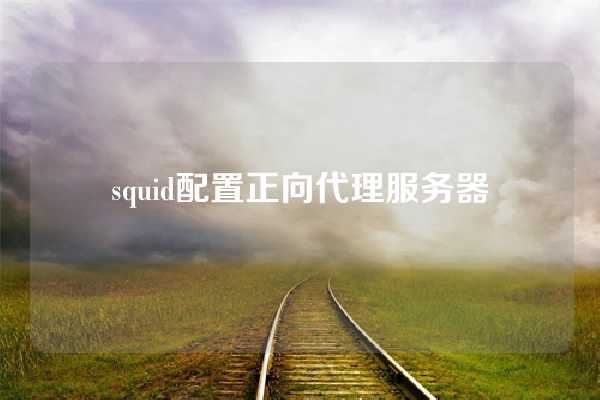
Modify the Squid configuration file
Open Squid's configuration file, usually located at /etc/squid/squid.conf. In the configuration file, we can set the ports that the proxy server listens on, access control rules, caching policies, etc.
Setting the proxy server listening port
The port on which Squid listens can be specified by modifying the http_port parameter in the configuration file. By default, Squid uses port 3128. We can modify this parameter according to actual needs and make sure the selected port is not occupied by other services.
Configuring Access Control Rules
In order to control client requests, we can add access control rules in the configuration file.Squid supports access control based on IP addresses, domain names, URLs and so on. By configuring access control lists (ACLs) and access rules, we can restrict access to specific clients.
Start the Squid service
After completing the configuration, we can start the Squid service and make sure it starts automatically at system startup. Depending on the operating system, different commands can be used to start the Squid service. After successful startup, you can use tools such as curl or browser to test the functionality of the proxy server.
summarize
Through the above steps, we have successfully configured Squid as a forward proxy server. Through reasonable configuration, we can realize the control of client requests and cache acceleration to improve the efficiency of network access. In practical applications, we can also combine other features, such as SSL encryption and logging, to further optimize the performance and security of the proxy server.








