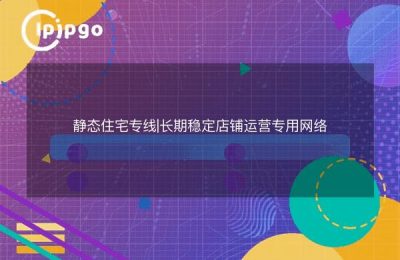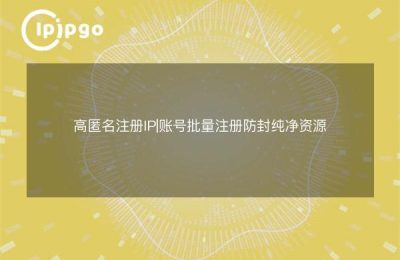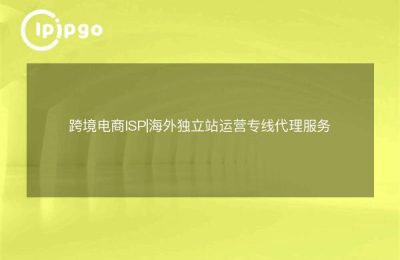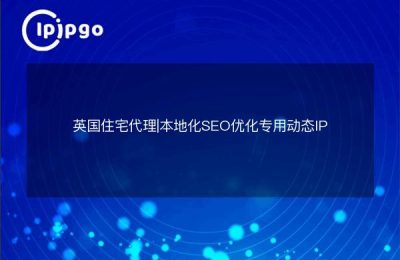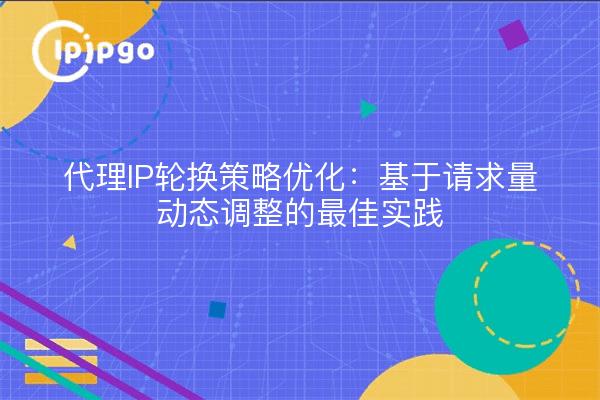
What to do when your proxy IPs suddenly fail en masse?
Last year, during the Double 11 period, an e-commerce data team used a static proxy IP to capture competitor prices, resulting in a collective failure after the start of the event leading to monitoring interruptions. This case tells us:A fixed and unchanging IP rotation strategy is like using the same key for all doors, sooner or later it will be countered. Today we'll talk about how to adjust your proxy strategy in real time based on your business needs.
Real-time monitoring is the basis for dynamic adjustment
Many people think that dynamic adjustment is just switching IPs regularly, in fact, the real dynamic adjustment needs to establish theThree-layer monitoring system::
1. Request Success Rate Board (recommended to be refreshed every 5 minutes)
2. Statistics on the number of times a single IP is used
3. Early warning of response time fluctuations
Taking ipipgo's background monitoring as an example, when an IP fails 3 requests in a row, the system will automatically mark it as an abnormal IP. together with their 90 million+ residential IP pools, it can complete the replacement of the problematic IP within 15 seconds.
Three real-world scenarios for dynamic strategy adjustment
Scenario 1: Spike campaign monitoring
Request volume forecast: a 50-fold spike in requests in the first hour of the event
Solution: Start the high-frequency rotation mode in advance and set the maximum number of times a single IP can be used to 50 times.
Scenario 2: Long-period data collection
Characteristics: Need to maintain session continuity
Countermeasure: Use ipipgo's session-holding dynamic IP with intelligent traffic masquerading technology
Scenario 3: Sudden Traffic Response
Execute immediately when the request failure rate is monitored and suddenly exceeds 20%:
1. Replacement of the entire IP pool currently in use
2. Switching to IP clusters in different geographical areas
3. Automatic reduction of the frequency of requests to a safe threshold
Must-have configuration parameter cross-reference table
| Business Type | Recommended IP Pool Size | Toggle threshold |
|---|---|---|
| Price monitoring | 500-800 | Single IP use ≤ 80 times |
| Account Management | 300-500 | Daily switching ≤ 3 times |
| Content Audit | 1000+ | Response time ≥ 3 seconds |
Frequently Asked Questions QA
Q: How can I avoid switching IPs to cause login verification?
A: Use ipipgo's device fingerprint binding function, the same device is fixedly assigned the same outlet IP
Q: Will dynamic adjustments affect acquisition speed?
A: ipipgo's API interface supports millisecond switching, with a median switching time of only 47ms.
Q: How to intelligently assign IPs in multiple regions?
A: Set geographic weights in their control panel, for example, specify that 70% traffic goes to U.S. residential IPs, and 30% with European dynamic IPs
These details make the difference.
A final reminder of three key points:
1. Don't wait for the IP to be blocked before switching--Set 80% success rate on active replacement
2. The backup pool should be on standby.--Keep the 20%'s IP in a ready state
3. Record the "black history" of each IP.--Flagging of previously invalidated IPs to avoid re-use
With ipipgo's intelligent scheduling system, these refinements can be achieved automatically. In particular, their real-time quality monitoring function can detect abnormal IPs 5-8 minutes earlier than manual monitoring, and this time difference is often the key to business success or failure.