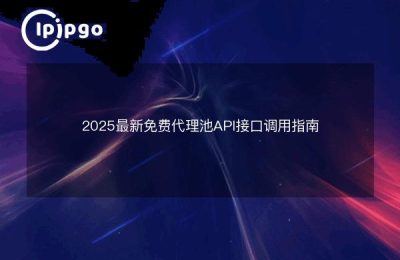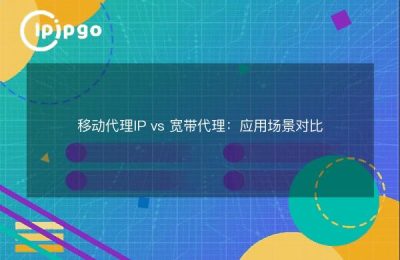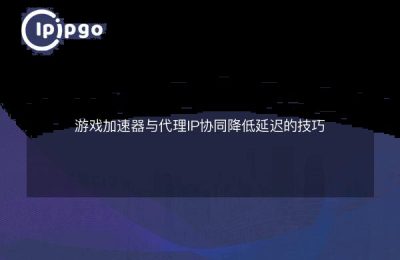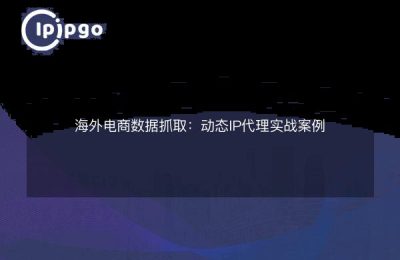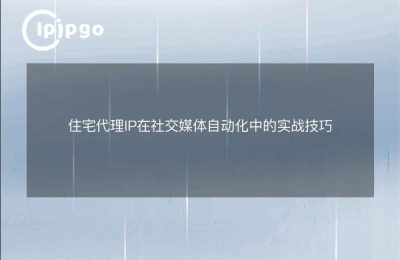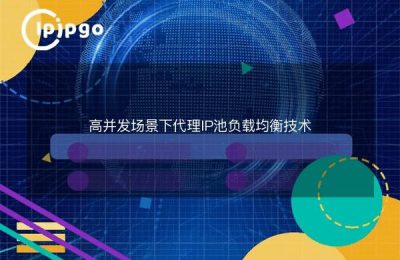Why do you need a professional proxy IP speed test tool?
Using a proxy IP is like driving down the road.The speedometer is your navigator.. Many people think that they can just find a free tool to measure IP speed, but it turns out that the actual use of the web page loading slow, video lag. This is because the proxy IP latency and bandwidth will directly affect the use of experience - latency determines the response speed, bandwidth affects the transmission speed. Ordinary speed measurement tools can only detect the speed of the local network to the proxy server, while the real use of the scene, the data will be transmitted from the proxy server to the target site, the speed of the complete link is the key.
Speed measuring tools must look at these three indicators
A truly effective speed measurement tool should be able to detect:
1. Full-link delay: Overall time spent from your device → proxy server → target site → return data
2. Effective bandwidth: actual available data transfer speeds, not theoretical maximums
3. Stability curves: Continuous testing of speed fluctuations for more than 5 minutes
Taking ipipgo's residential IP as an example, its speed test system will simulate a real browsing scenario: first accessing a specified website through a proxy IP, and then recording the time consumed and packet loss rate of each node during the complete transmission process. This testing method is more than 3 times more accurate than simply pinging a proxy server.
Hands-on Proxy IP Speed Tests
Here's a precise test method to share:
1. Open the ipipgo client to get a test IP
2. Running with a terminal tcping Destination:443 -P Proxy IP:Port
3. Observation of three handshake times (i.e., real delays)
4. Download the test file using the curl command:curl -x Proxy IP:Port -o /dev/null File URL
5. Calculation of average download speeds
Be careful to choose a target website that matches your actual business. For example, if you want to do data collection, test the API response speed of the corresponding website; if you need to transfer large files, focus on bandwidth testing.
How can I use the speed test results without wasting them?
Measuring an IP with 50ms latency and 10Mbps bandwidth doesn't mean it will actually work well. The key is toEstablishment of speed baseline::
1. Recording of speed data for 10 different time periods
2. Calculation of average values and range of fluctuations
3. Marking the time points of unusual fluctuations
4. Comparing the performance of IPs in different regions
ipipgo users can view historical speed test reports directly from the control panel, and the system will automatically mark network peak times and premium IP segments. For example, the test found that the U.S. residential IP in the early hours of local time bandwidth increase of 40%, this law can be used to optimize the task scheduling.
Frequently Asked Questions
Q: The speed test tool shows low latency, but the actual use is laggy?
A: Check if you have tested the full link speed, many tools only measure the latency of the proxy server. It is recommended to use the tcping+curl combination test method mentioned above.
Q: Is there a difference between dynamic and static IP speed tests?
A: Dynamic IP needs to pay more attention to the stability index. ipipgo's dynamic IP pool is updated every 5 minutes, and you need to test more than 3 consecutive IPs in order to draw accurate conclusions when testing the speed.
Q: Do I need to use an offshore node to test a domestic website?
A: Yes, so as to reflect the real performance of the proxy IP. ipipgo provides test nodes covering 6 continents, which can simulate the geographic location of real business scenarios.
Through systematic speed measurement methods, together with the residential IP resources provided by ipipgo, users can accurately screen out high-quality proxy IPs. remember.There is no absolutely fast IP, only the most suitable IP for business scenarios. It is recommended that speed benchmarks be updated monthly to adjust IP usage strategies in a timely manner.