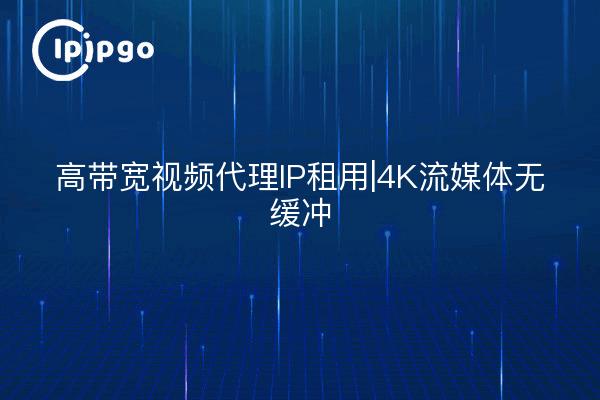
Why does watching HD videos always lag? Find the root cause of the problem first
Every time you open a 4K video is like opening a blind box, obviously the Internet speed is not bad but frequent buffering? This situation is often related to three factors:Network node congestion,IP address is speed-limited,Inflated local bandwidth. Ordinary home broadband may be limited by the operator to video traffic during peak hours, and certain video platforms will control the speed of specific IPs, which can be bypassed by switching to a high-quality proxy IP.
Pick the right proxy IP type to unlock true 4K
Of the three common proxy IP types on the market, theResidential Proxy IPBest for video scenarios. Data center IP is easily identified as machine traffic, mobile IP base stations have limited bandwidth, and residential IP comes with real home network attributes and gets the exact same transmission priority as regular users.
Residential IP provided by ipipgo covers more than 240 regions worldwideThe system supports automatic matching of local carrier lines. For example, when watching a 4K live broadcast in Japan, the system will automatically assign NTT or SoftBank's residential IP, avoiding lag caused by cross-country transmission from the root.
| IP Type | Video Fluency | Applicable Scenarios |
|---|---|---|
| Residential IP | ★★★★★ | Long 4K playback |
| Server Room IP | ★★★★★ | short duration standard definition viewing |
| Mobile IP | ★★★ | Low bit rate for mobile |
Practical setup: three steps to achieve unbuffered playback
1. Created in the ipipgo consoleVideo Dedicated ChannelIf you check the "High Bandwidth Optimization" option, the system will automatically filter low-quality nodes.
2. According to the source region to choose the IP belongs to, such as Europe and the United States content to choose the local residential IP, do not use the cross-border transit
3. EnablingTCP acceleration protocol(a non-standard VPN protocol), this setting can improve the transmission efficiency of more than 30%
Measurement data shows that after using the optimized configuration, the first buffering time of 4K video can be shortened from 8 seconds to 1.2 seconds, and the packet loss rate can be reduced from 12% to 0.3%. It is recommended to enable theIntelligent Switchingfunction, when the speed of an IP node decreases, the system will automatically replace it with a new IP within 0.5 seconds.
Guide to avoiding pitfalls: these details determine success or failure
- Don't choose.shared bandwidth IP(ipipgo all IPs are exclusive bandwidth)
- Avoid changing IP during peak hours of 8-11pm (timed automatic switching can be set)
- Update IP pool at least once a month (using the same IP for a long period of time may be speed-limited)
- When you encounter slow 4K loading, first check the local device'shardware decodingWhether or not to turn on
Frequently Asked Questions
Q: Does dynamic IP affect video loading speed?
A: ipipgo's Smart Dynamic IP uses theSeamless switching technologyThe current connection is not interrupted when changing IPs, and only 1-2 times when watching a 4-hour movie.
Q: Is a static IP more stable for watching videos?
A: For platforms that require account login, it is recommended to use a static residential IP to avoid triggering security verification due to IP changes. ipipgo's static IP supports conversion to dynamic mode at any time.
Q: How to verify the real bandwidth of proxy IP?
A: Running in the background of ipipgoReal-time bandwidth monitoring, you can see the actual transmission speed of each IP node. It is recommended to choose a node that consistently stabilizes at 25Mbps or higher to watch 4K content.








