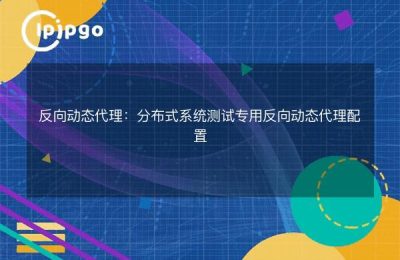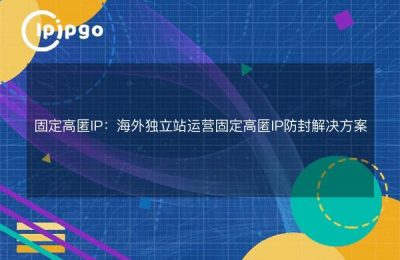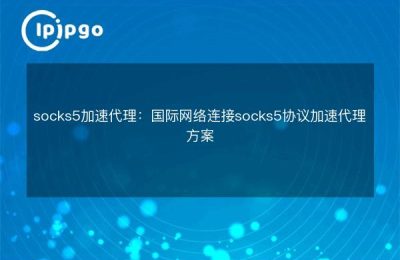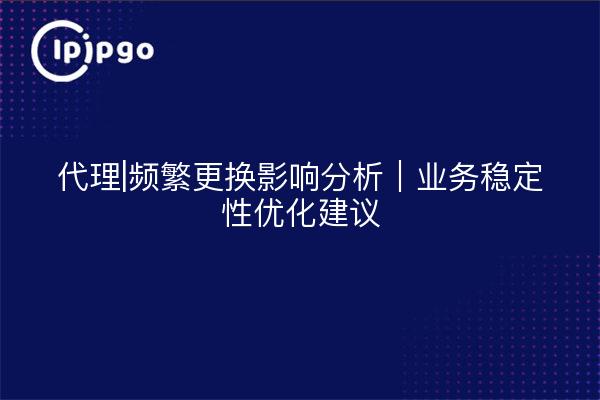
The Hidden Risks of Frequent Proxy IP Changes
Frequent replacement of proxy IP seems to avoid account association, but in practice it is easy to trigger the platform wind control mechanism. An e-commerce operation team has changed 300+ IPs every day to process orders, and three days later, 40% account appeared abnormal login reminders. This "high-frequency switching" behavior can lead to:
- Business link interruption: Loss of orders due to sudden disconnections in the payment chain
- Account credibility decreases: Platform Flagging Abnormal Login Behavior
- Data acquisition failure: Targeted websites block IP segments that are requested too frequently
IP management strategy for stable business operation
Through ipipgo's dynamic residential IP pool can realize the balance of "stable switching" and "business security". The specific operation is divided into three steps:
- benchmarking: Use the IP quality inspection tool provided by ipipgo to filter nodes with response speeds <200ms.
- Area Locked: Fixed use of the prefix IP of the business target region (e.g. 213.xx.xx in Los Angeles, USA)
- Intelligent Rotation: Set a threshold of no more than 5 times per hour for changing IPs in the same region
| Business Type | Recommended IP type | Switching frequency |
|---|---|---|
| Account Management | Static Residential IP | 7 days/session |
| data acquisition | Dynamic Residential IP | 20 times/hour |
| API Docking | Dedicated Data Center IP | no switch |
Practical Solutions to Common Problems
Q: What should I do if I need different regional IPs for multiple lines of business?
Use ipipgo's multi-thread management feature to assign separate IP pools to each business thread. For example, a cross-border e-commerce team can bind a US IP to the product shelving system and a European IP to the customer service system.
Q: How can I verify if the IP is restricted by the target website?
Enable "request success rate monitoring" in ipipgo control panel, when the request failure rate of an IP exceeds 15%, the system will automatically isolate the problematic IP and replenish new nodes.
Key Configuration Tips for Long-Term Stability
When configuring browser fingerprinting, it is recommended to maintain temporal consistency with IP affiliation:
- Time zone setting <30 minutes error from IP time zone
- Browser language matching for official IP country languages
- Use ipipgo's geolocation simulation feature to generate the corresponding HTTP header
A social platform operation case shows that the above configuration will increase the account survival cycle from 3 days to 28 days, and the effective operating hours increased by 400%.