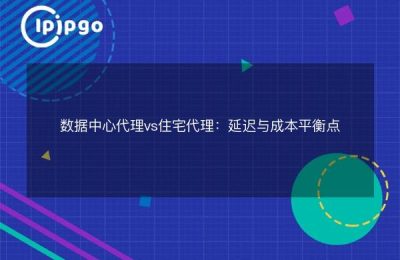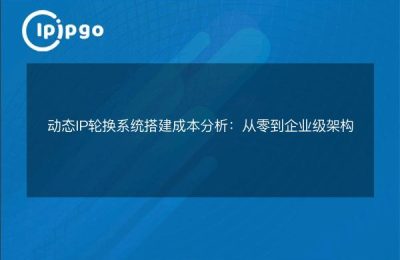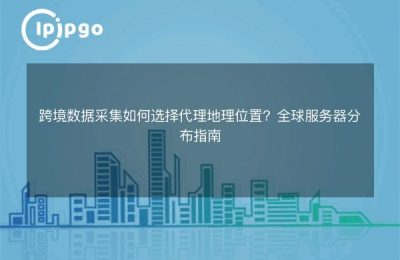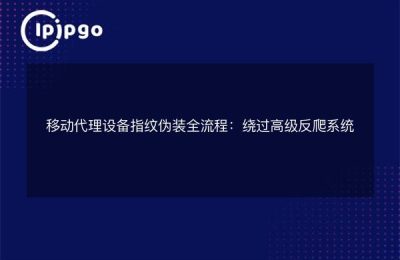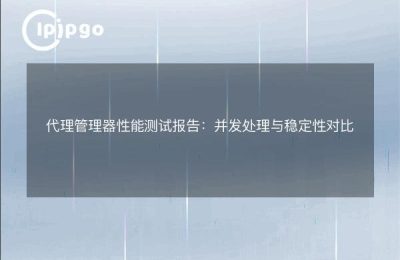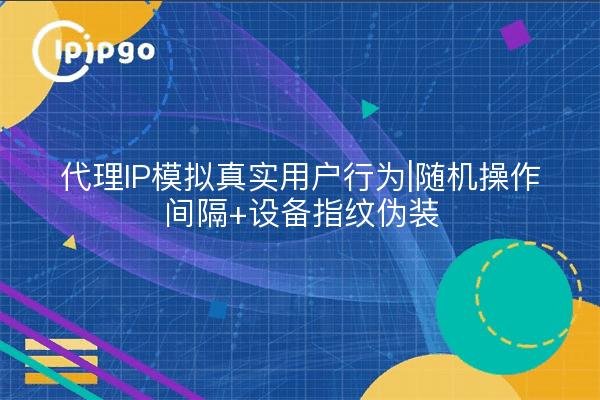
How to use a proxy IP to keep the system from recognizing you as a bot?
Many people often experience account blocking when using automation tools, and the root cause is that the system detects theDuplicate IP addressesrespond in singingMechanized mode of operation. With ipipgo's Residential Proxy IP, along with the following two core tips, you can effectively solve this problem.
Key operations for real user behavior simulation
Simply switching IP addresses is no longer enough, the system now passes theOperation Intervalrespond in singingEquipment Characteristicsto recognize the anomaly. Here are three recommended parameters that must be tuned:
1. Random click delay settings: add random pauses of 0.5-8 seconds to automation scripts to simulate human thinking time
2. Non-uniform page scrolling: don't scroll at a fixed speed, alternate between fast page turning and slow browsing
3. Operation path randomization: Mixed clicks on different areas of the page for each operation to avoid a fixed flow
| test dimension | prescription |
|---|---|
| IP address library | Use ipipgo residential proxy IP (not data center IP) |
| device fingerprint | Changing browser fingerprinting parameters per visit |
| Behavioral characteristics | Setting Non-Fixed Interval Operation |
Device Fingerprint Camouflage Tips
Modern browser fingerprinting includesscreen resolution,Font List,WebGL renderingand 50+ other parameters. Work with the following settings via the ipipgo proxy service:
- Synchronize UserAgent changes every time you switch IPs (real device models are recommended)
- Enable Canvas fingerprint randomization plugin
- Disable Flash and other outdated plug-ins
- Keep the time zone the same as the proxy IP location
Strategies for selecting dynamic and static IPs
The two types of proxies provided by ipipgo each have their own scenarios:
Dynamic Residential IP: Suitable for crawler tasks that require high-frequency IP switching, with new IPs automatically assigned for each request.
Static Residential IP: Ideal for scenarios where the session state needs to be maintained, e.g., long login operations
It is recommended to set up the automation tool in theIntelligent switching rules: Automatically change dynamic IP when encountering CAPTCHA, and keep static IP during normal operation.
Frequently Asked Questions
Q: Why do I still get blocked after changing my IP?
A: Data center proxy IP may be used, it is recommended to change to ipipgo's residential IP, and check whether the device fingerprint exposes the real information
Q: What is the appropriate operating interval setting?
A: Dynamically adjusted according to the strength of the target site's anti-climbing, it is recommended that the initial setting of 1-30 seconds of random delay, which can be automatically optimized by ipipgo's request success rate monitoring
Q: Do I need specialized tools for fingerprint disguise?
A: Basic protection can be used to modify the parameters of the browser developer mode, the depth of the camouflage is recommended with the fingerprint management program provided by ipipgo.
Through the reasonable use of ipipgo's global residential IP resources, combined with the synchronization of behavioral patterns and device parameters of camouflage, you can effectively break through the anti-crawling mechanism of most systems. It is recommended to first test the specific configuration plan through a free trial to find the most suitable protection breakthrough strategy for the target website.