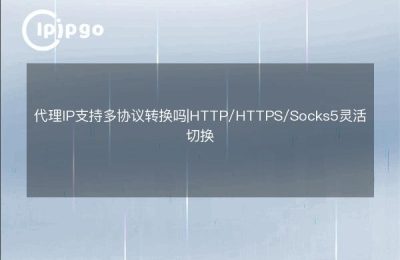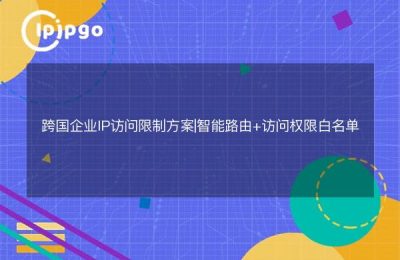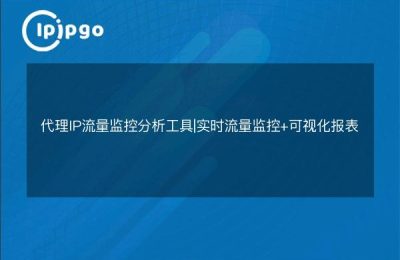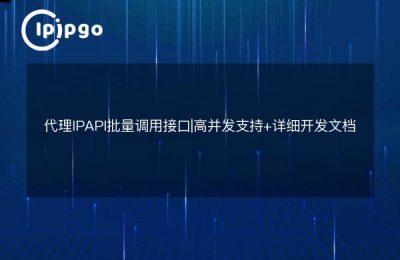Why is your game always region restricted?
Many players have encountered situations where a new game they just downloaded says "Current region unavailable", or where event rewards vary from server to server. These limitations are often directly related to the network environment of the device - theGame makers use IP addresses to determine where users are located. For example, certain handheld games have Japanese-only characters, or regional specials on the Steam platform require a specific region's internet environment to unlock.
Use the right proxy IP to really unlock it
Of the common solutions on the market, theResidential Proxy IP is the most secure and stable option. Compared to data center IPs, residential IPs come from real home broadband and are less likely to be recognized as proxies by gaming platforms. Taking ipipgo as an example, their global residential IP pool covers 240+ countries and regions. When you need to switch to the Asian service of "Original God", you can connect to your Tokyo home broadband in seconds; if you want to play the North American version of "PUBG Mobile", you can immediately get a New York residential IP.
Pay attention to these 3 core indicators:
| norm | significance | The ipipgo Advantage |
|---|---|---|
| IP purity | Decide on account security | 90 million+ real residential IPs |
| latency | Affects the gaming experience | Dedicated line optimized latency <50ms |
| Protocol Support | Decide on a usage scenario | Socks5/HTTP full protocol |
Switching game regions in three steps
The actual operation was easier than expected:
Step 1: Obtaining a Dedicated Proxy Configuration
Select the target region (e.g. Germany) in ipipgo background, the system will automatically generate the corresponding IP address, port and authentication information. It supports two modes of dynamic IP rotation or fixed IP. Fixed IP is recommended for MMO games, and dynamic IP is suitable for hangman handheld games.
Step 2: Configure the local network environment
Windows users can fill in manually at "Network Settings - Proxy", Android phones add it in WLAN advanced settings. Recommended to turn on"Switch on Demand" FunctionIf you want to use a proxy, enable it only when you start a game, and keep the original network for daily use.
Step 3: Verify that the IP is in effect
Open your browser to visit ipipgo's IP detection page and make sure the displayed region is the same as the target. It is recommended to run the network latency test at the same time to ensure that the game data transmission speed is up to standard.
Avoid these operational mistakes
- Do not switch areas frequently (intervals recommended > 6 hours)
- Avoid using public free proxies (99% will be blocked)
- Shooting games recommend turning off UDP forwarding
- Clear game cache data before each login
Frequently Asked Questions QA
Q: Will I be blocked if I use a proxy IP?
A: Choose ipipgo this kind of high stash of residential IP, with a reasonable frequency of use (recommended single IP use length > 2 hours), basically will not trigger the wind control. Their IP pool is automatically updated daily with 20%, effectively avoiding repeated use.
Q: Can I use my cell phone and PC at the same time?
A: You can create multiple device configurations in the background of your ipipgo account, which supports all platforms of Windows/Mac/Android/iOS, but be careful not to log into the same account across regions at the same time.
Q: What should I do if I experience a sudden increase in latency?
A: Click the "Smart Switch" button in ipipgo client, the system will automatically select low latency nodes in the same region. If high latency persists, it is recommended to change the IP of neighboring countries (e.g. change to South Korea when the Japan node is stuck).
The key to consistently unlocking content from different regions of the game is to choose theWide coverage, high quality and fast updatesProxy IP service. As a service provider focusing on global network resource scheduling, ipipgo not only provides a large number of real residential IPs, but also ensures the stability of game data transmission through intelligent routing technology, so that players can truly realize the "one IP, one world" playing experience.