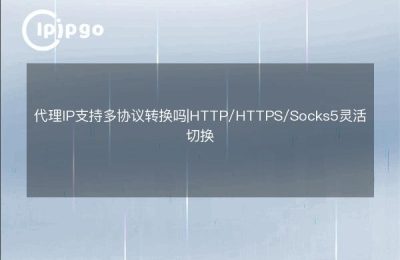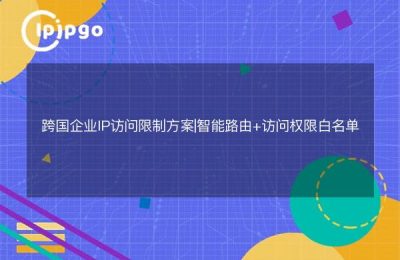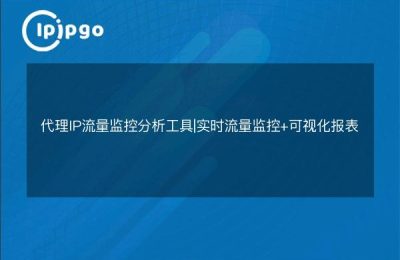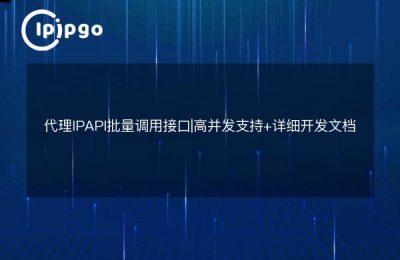Why do Steam players need to switch IPs so often?
Many Steam users have encountered abnormal login alerts for their accounts, even because theFrequent operations with the same IP addressTrigger the platform's risk control mechanism. For example, if you log in to several small numbers at the same time to get free games, or log in across devices in different places, the platform may misjudge the risk of account sharing or theft. Using the proxy IP switching tool is equivalent to creating a separate "network ID" for each operation, avoiding account restrictions due to IP duplication.
Too much trouble to change IP manually? Try an automated solution
The traditional method of modifying IP requires rebooting the router or switching networks, which is extremely inconvenient for users who need high-frequency operation.ipipgo proxy serviceAPI interface calls are supported, in conjunction with open source tools such as Postman or custom scripts:
- Automatically changes IP every time you launch the Steam client
- Setting the IP switching frequency when managing accounts in bulk
- Intelligent matching of local residential IPs based on game server location
Here is an example of simple script logic:
Get ipipgo API key -> Call Dynamic Residential IP Interface -> Verify IP is valid -> Launch Steam Client
Choosing the wrong proxy IP type can backfire
Comparison of common proxy IP types on the market:
| typology | Applicable Scenarios | risk index |
|---|---|---|
| Server Room IP | General web browsing | ★★★★★ |
| Residential IP | Account Operation | ★☆☆☆☆ |
| Mobile IP | Short-term assignments | ★★★☆☆☆ |
Special RecommendationsStatic residential IP for ipipgoitsUp to 24 hours of IP validityEspecially suitable for situations where a stable gaming connection needs to be maintained. When doing cloud gaming, remote streaming, etc., choosing a static IP in the same city can significantly reduce latency.
Test tutorial: three steps to complete the IP binding
Take Windows as an example:
- Get the proxy connection information (including IP, port, account password) from the ipipgo website
- Open Control Panel - Internet Options - Connections - LAN Settings
- Check "Use proxy server for LAN" and fill in the residential IP information provided by ipipgo.
Key Tip:Add the Steam client startup parameters-http_proxy http://用户名:密码@IP:portIt can realize independent proxy at the client level without affecting other software network connection.
Frequently Asked Questions
Q: Will using a proxy IP affect the download speed of the game?
A: provided by ipipgoBandwidth Assured Residential IPThe measured download speed can be up to 20MB/s or more, and it is recommended to choose a node in the same region as the Steam servers.
Q: How do I verify if the IP is active?
A: Login to Steam and visithttps://store.steampowered.com/account/If you want to log in, you can do so by comparing the assigned IP with the one shown in the ipipgo control panel.
Q: Is proxy IP service legal?
A: All of ipipgo's IP resources come from theCompliance Network Service Provider, obtaining home broadband IPs through regular channels, and conforming to the norms for the use of web proxies in the user agreements of each platform.
Why do you recommend ipipgo?
Unlike regular proxy services, ipipgo'sGame Scene Optimization SolutionWith exclusive advantages: support SOCKS5/UDP and other common protocols for games; provideWindows/Mac/Linux Full Platform Client; A unique IP health monitoring system that automatically filters risky IP segments that have been flagged by Steam. These features have been verified for stability and stealth in real-world tests with multi-account player communities such as CS:GO and DOTA2.