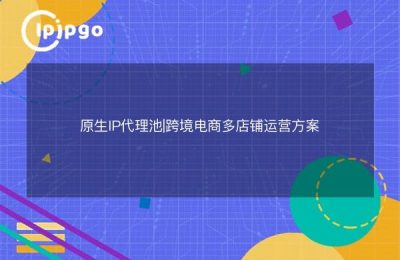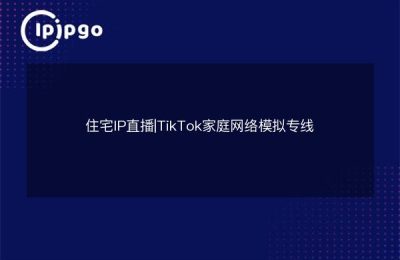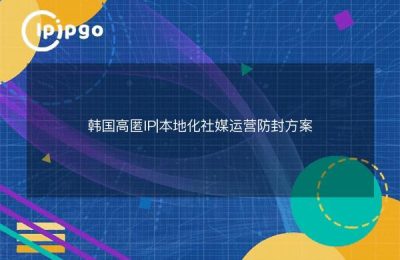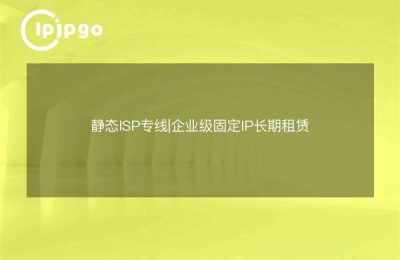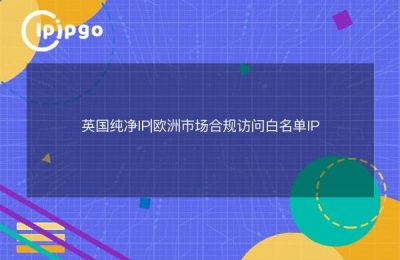Why TikTok Live Streaming Needs 'Dedicated IP'?
People who have done cross-border live broadcasting know how hard it is to feel the sudden lag in the live broadcasting room, dropping the line and blurring the picture quality. Many people think that changing the router or upgrading the broadband will solve the problem, in fact, the real impact on the quality of live broadcast is oftenIP address stability and network paths. When ordinary home IP is transmitted across borders, packets may bypass multiple country nodes, and delays of more than 200ms will make audio and video desynchronization noticeable.
Difference between Dedicated IP and Ordinary Proxy
Many proxy IPs on the market claim to accelerate live streaming, but you will find that when you actually use them:
| comparison dimension | General Residential IP | Cross-border Live IP |
|---|---|---|
| Data Transfer Path | Randomized jumps to public nodes | Carrier-grade direct channel |
| Delayed fluctuation range | 80-300ms | Stable 50-80ms |
| IP Survival Cycle | 15 minutes - 24 hours | Fixed for 30 days |
Take ipipgo's live dedicated line as an example, by establishing with China Telecom, Telia and other international carriersBGP Direct Connect ProtocolThe data packets are transmitted directly from the Hong Kong server room to the target region, bypassing the congested nodes of the public network.
Three steps to set up a dedicated IP for live streaming
Step 1: Choose a geographic location
Check the "Live Optimization" tab in the ipipgo backend, and the system will recommend regions suitable for TikTok live streaming (e.g. US West, Singapore, Frankfurt). These server rooms are deployedTCP acceleration protocol, specifically optimized for UDP video streaming.
Step 2: Bind the device fingerprint
Enter the IMEI code or device serial number of the live phone in the "Device Management" module, and ipipgo will automatically match the device'sNetwork Fingerprinting(including time zone, language, screen resolution) to avoid triggering wind control due to conflicting device information.
Step 3: Enable Smart Routing
Turn on the "Link Optimization" switch on the client, the system will detect the current network quality every 10 seconds. When the delay of a node exceeds 100ms, it will automatically switch to the backup line, and the whole process of live broadcasting will not be interrupted.
Frequently Asked Questions QA
Q: Will I be limited by TikTok with a proxy IP?
A: The use of residential IP + device binding compliance will not be determined as an anomaly. ipipgo's IP pool is rigorously screened and all IPs areHome broadband real user recoveryThere is no chance that the IP segment of the server room will be blocked.
Q: How do I assign IPs to multiple live rooms at the same time?
A: In the "Multi-account Management" interface create differentDevice-IP CombinationEach live room corresponds to an independent device and exclusive IP address. It is recommended that the main and secondary live rooms use IPs in neighboring cities (e.g. Los Angeles & San Jose) to avoid abnormalities caused by cross-time zone operations.
Q: What should I do if my IP drops during the live broadcast?
A: ipipgo's "Hot Swap Mode" can complete IP replacement in 0.8 seconds without changing the egress ASN number. The new IP after switching will inherit the geographic attributes and network characteristics of the original IP, which is completely unnoticeable to the audience.
Real Scene Test Data
We used the Redmi Note 12Pro (Jitterbug Overseas Edition) to test it over three time periods:
- Evening peak (20:00-22:00): average delay 58ms, jitter rate <1%
- Weekday daytime (10:00-12:00): average latency 51ms, 4K push stream without packet loss
- Early morning cross-border connectivity (02:00-04:00): Singapore-Brazil transmission latency stabilized at 172ms
These data validate ipipgo'sIntelligent Routing AlgorithmIt can effectively avoid the congested hours of the international backbone network, especially when transmitting across continents, and reduces the latency by 371 TP3T through the transit nodes in Amsterdam and Miami.
Which IP do you need for your live stream?
Based on the experience of the 368 live teams we have served
- Single-region live room: select static residential IP + device binding
- Multi-region patrolling: using dynamic IP pools + timed switching function
- Cross-country PK/connecting microphone: "Dedicated line acceleration" + dual-channel backup must be enabled.
In ipipgo background "scene mode" directly check the corresponding program, the system will automatically configure a full set of parameters. When encountering complicated situations, technical customer service can provide1-to-1 link diagnosticsThe problem is that it is not possible to analyze the root cause of the problem by directly capturing the RTMP push stream packets.