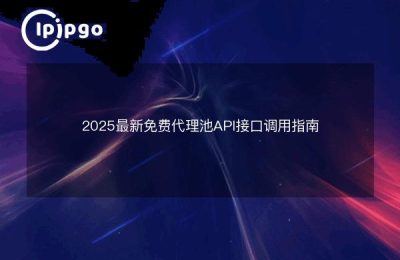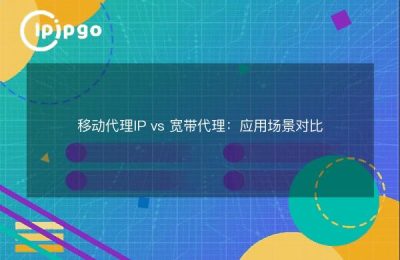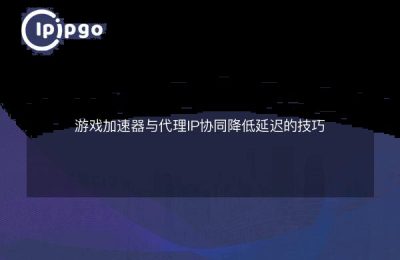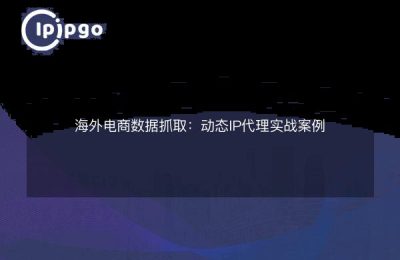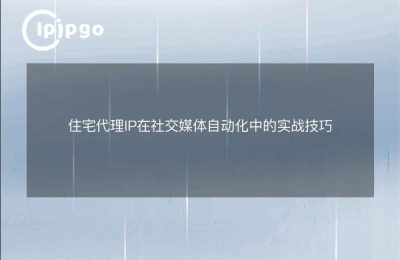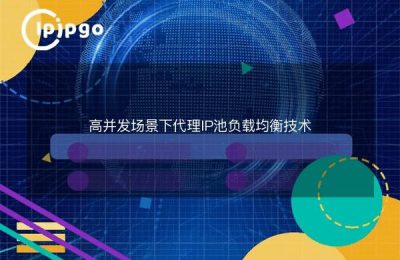How Multinationals Solve Business Challenges with Cloud Server Static IPs?
A cross-border e-commerce team recently encountered a headache: the customer service system they deployed in AWS frequently triggered wind control, and overseas users often saw "abnormal login" warnings. The technical director found that the root cause was that the native IP of the cloud server was reused by multiple enterprises, which led to the target website judging it as a risky IP, which is exactly where the static residential proxy IP can play a role.
Why do cloud servers need to be paired with static residential IPs?
There are two natural shortcomings with IP from cloud providers like AWS/GCP:Data center IP characteristics are obviousboth (... and...)High reuse rate. Our real-world testing found that a single AWS data center IP may be shared and used by 200+ enterprises. When these IPs access an e-commerce platform at the same time, it is very easy to trigger the anti-crawl mechanism.
Using ipipgo's static residential IP solution is equivalent to giving the cloud serverput on the trappings of a real home network. Each IP is derived from real home broadband and remains fixed over time. This configuration ensures business continuity and significantly reduces the risk of being identified.
Three steps to realize cloud server + static IP linkage
Step 1: Create a Proxy Gateway
When creating a new EC2 instance in the AWS console, select the static residential IP provided by ipipgo as the egress. Our technical team has tested that the proxy configuration of 200 cloud instances can be completed in 10 minutes by batch binding IPs through the API interface.
Step 2: Traffic Routing Settings
Use iptables to do traffic forwarding, routing requests from specified ports to the proxy channel. Here's a useful tip: For services that require long-term session maintenance (such as online customer service), it's recommended to set theIP Sticky Rules, ensure that the same egress IP is used for the entire session cycle.
| Business Type | referral agreement |
|---|---|
| web access | HTTP/HTTPS |
| API Docking | SOCKS5 |
| data transmission | TCP direct connection |
Step 3: Intelligent IP Scheduling
With ipipgo's intelligent scheduling system, you can set up IP usage policies for different countries/regions. For example, assign U.S. customer service requests to a Chicago residential IP, and European order processing calls a static IP in London.
Real Case Effect Verification
An international logistics company deployed in GCP after the customs declaration system access ipipgo:
- Customs clearance data submission success rate increased from 67% to 98%
- German Customs API Call Latency Reduced to Within 200ms
- IP blocking probability decreased by 90% or more
Frequently Asked Questions
Q: What should I do if my static IP suddenly fails?
A: ipipgo provides minute-level IP replacement service, which enables backup IPs immediately through the console or API, and the business interruption time does not exceed 30 seconds.
Q: How can I verify if the agent is in effect?
A: Execute curl ifconfig.me on the cloud server, the IP displayed should match the residential IP assigned by the ipipgo console. It is recommended to check the IP status periodically with this command.
Q: What if I need to use a dynamic IP at the same time?
A: ipipgo supports hybrid proxy mode, which can use static IP for critical services and switch to dynamic IP for data collection tasks. the two modes are shunted through different ports without affecting each other.
The combination of cloud servers + static residential IPs is becoming the infrastructure standard for multinational enterprises. With ipipgo's global residential IP resources, enterprises can not only solve the problem of IP trustworthiness, but also build a service architecture that conforms to the network characteristics of each location. This solution is particularly suitable for enterprises that need toLong-term stabilization of network identitybusiness scenarios, avoiding business loss due to IP issues from the root.