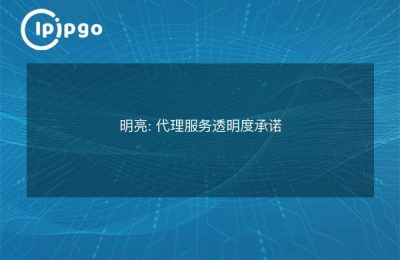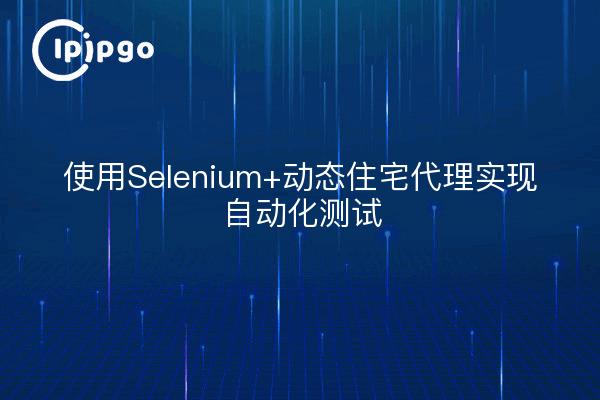
How to Renew Your Life with Dynamic Residential IP when Crawler Scripts are Blocked?
The veterans of automated testing know that the biggest headache is not the code error, but the test script is suddenly blocked by the target site IP. last week, our team just encountered an e-commerce platform test, three consecutive login operation directly after the trigger CAPTCHA - this is typical of the IP recognition mechanism is at work.
at this momentDynamic Residential Proxy IPIt's like a first aid kit. Unlike server room IPs that are easily recognized, residential IPs come from real home networks, such as with the dynamic residential proxy provided by ipipgo, which automatically switches the home IP address in a different region with each request, allowing the site to mistakenly believe that it is a real user operating on a different device.
Selenium learns to 'change its face' in three lines of code
Configuring proxies in ChromeOptions is actually easier than you think. First go to ipipgo backend to get API interface, their dynamic residential proxy supports HTTP/HTTPS/SOCKS5 full protocol, here take HTTP as an example:
from selenium import webdriver
proxy = "http://username:password@gateway.ipipgo.com:port"
options = webdriver.ChromeOptions()
options.add_argument(f'--proxy-server={proxy}')
driver = webdriver.Chrome(options=options)Note that the username and password here are not account passwords, but dynamic authentication keys provided by ipipgo. They have aIntelligent Routing FunctionIt can automatically match the nearest residential node according to the location of the target web server, and the measured latency can be reduced by more than 40%.
Essential IP Rotation Strategies for Test Engineers
A single IP can no longer be hidden to death, and two rotating methods are recommended:
| Trigger rotation | Change IP immediately when CAPTCHA pop-up is detected |
|---|---|
| regular rotation | Automatic switching for every 10 operations or 120 seconds of completion |
In the SDK documentation for ipipgo, find theirSession Holding APIThis feature is especially suitable for test scenarios where you need to stay logged in. For example, when testing the shopping cart process, you can keep the same IP for 15 minutes without changing it, and then switch it automatically when it exceeds the time limit.
Five practical tips for avoiding backcrawl
1. Fingerprint camouflage needs to be complete.: In addition to changing the IP, you should also change the User-Agent and browser fingerprints at the same time.
2. Operational rhythm should be anthropomorphic: Insert random intervals of 0.5-3 seconds between click events
3. Traffic going to home broadband: Prefer residential proxies from ipipgo, avoid data center IPs!
4. Failure to have a meltdown mechanism:: Automatically hibernate for 10 minutes after 3 consecutive failed requests
5. Location should be precise: When testing the region-limited feature, use ipipgo's IP location tool to select a specific city node.
Treading the Pit Facts: 3 Common Mistakes Newbies Make
Case 1:Xiao Wang set the IP to change every minute, but forgot to clear the browser cache, resulting in cookie leakage of real identity
Solution:When initializing the webdriver, add the--incognitoActivate Traceless Mode
Case 2:Sudden IP switch when testing the payment interface triggered an alarm in the risk control system.
Solution:Using ipipgo'sFixed session lengthFunctionality to ensure that the IP remains unchanged during critical operations
Case 3:Starting 10 test threads at the same time causes the proxy server to become overloaded
Solution:Open in the ipipgo consoleIntelligent concurrency controlAutomatically balances the request pressure on each node
QA: Hands-on Questions You Might Ask
Q: What should I do if the test slows down after using a dynamic proxy?
A: Check three points: 1. whether to open the protocol compression 2. whether to misuse the domestic nodes 3. in ipipgo background to open the TCP acceleration
Q: How do I handle certificate warnings for HTTPS sites?
A: Add in the codeoptions.add_argument('--ignore-certificate-errors')Also make sure that the agent provider has an updated certificate store, like ipipgo that synchronizes weekly updates of CA certificates.
Q: How to quickly switch when I need to test different regional services?
A: In the API request parameter of ipipgo add&country=US&city=NYSuch geo-localization parameters can be measured down to the city level
In the end, the confrontation of automated testing is essentially a game of simulation and identification. Use a good dynamic residential proxy as a "cloak", with a reasonable policy configuration, in order to make the test script truly invisible. The next time you encounter CAPTCHA interception, you may not want to rush to change the code, change the real residential IP to try - after all, in the eyes of the website wind control system, the real home network traffic is the best pass.