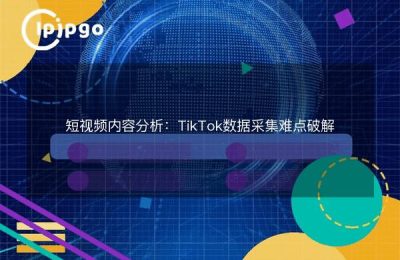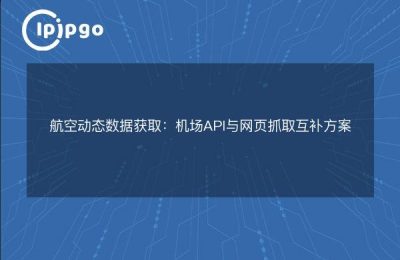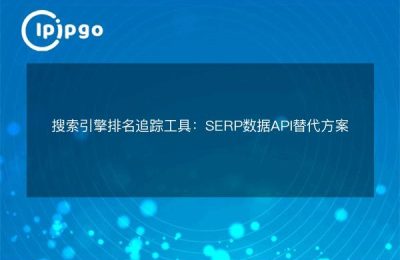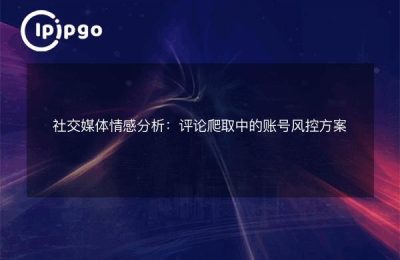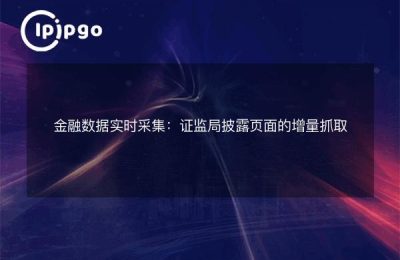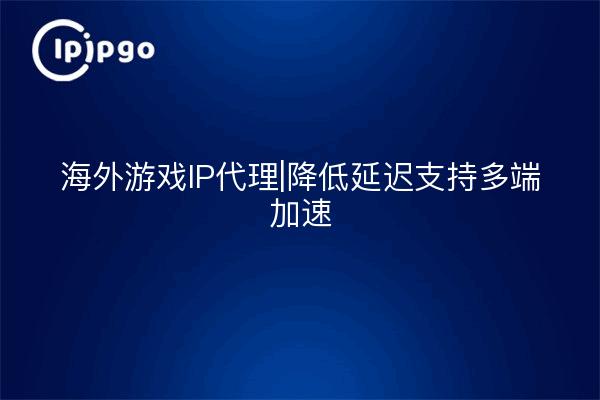
What is the core problem of high latency in domestic games?
When you play domestic games, your character is stuck in PPT, or your skills are empty? Most of these bad experiences stem from network delays caused by physical distance. For example, if a domestic player connects directly to a U.S. server, the data has to cross the Pacific Ocean undersea fiber optic cable.For every 1000 kilometers of physical distance, latency increases by 5-10ms. Even more troublesome is network congestion between different carriers, like rush hour traffic jams, where packets are frequently lost in transit.
How to choose a reliable game proxy IP
Proxy IPs on the market vary in quality, and game acceleration requires three conditions to be met at the same time:
- low latency node: The IP that is physically closest to the game server
- Stable Transport Protocol: TCP/UDP full protocol support
- net IP pool
: Residential IP not labeled by game makers
Take ipipgo as an example, its residential IP covers more than 240 regions around the world, especially in Europe, America, Japan and South Korea and other popular game areas have local home broadband IP. dynamic IP can be automatically switched to avoid detection, and static IP is suitable for MMORPG games that require long-term stable connection.
Hands-on tutorial for setting up a game proxy
There is no need for complicated technical operations, just a three-step configuration at the gaming device:
- Select the node in the ipipgo client for the country where the target game is located
- Select the transport protocol according to the type of game (UDP for FPS class, TCP for RPG class)
- Turn on the intelligent route optimization function, the system will automatically lock the 3 nodes with the lowest latency
The measured latency of "A Certain Shooter" US service dropped from 280ms to 89ms, and the packet loss rate dropped from 151 TP3T to 0.31 TP3T.
A real-world solution for multi-device acceleration
For the characteristics of different game terminals, ipipgo provides targeted solutions:
| Equipment type | Recommended Configurations |
|---|---|
| PC/Laptop | Socks5 proxy + traffic diversion |
| Mobile phone/tablet | Global Proxy + Protocol Masquerade |
| PS/Xbox | Router Level Proxy Settings |
Host players, in particular, can realize automatic acceleration of whole-house devices by binding ipipgo's L2TP protocol to their routers.
Frequently Asked Questions QA
Q: Will I be blocked if I use a proxy IP?
A: ipipgo's residential IP comes from real home network, which is more secure than server room IP. It is recommended that the dynamic IP mode automatically changes every 2 hours to avoid using a single IP for too long.
Q: What happened to the higher latency after acceleration?
A: Check if you have selected the correct regional node, for example, don't select the European node to play the U.S. service. ipipgo's node details page will be labeled to the measured latency of each game server.
Q: Can I accelerate my cell phone and computer at the same time?
A: Support multiple devices concurrently, but it is recommended to reasonably allocate according to the package traffic. Handheld games are recommended to use the dedicated optimization channel, and 4K game mode can be enabled on PC.
Domestic game experience optimization is a systematic project, and choosing the right proxy IP service provider is equivalent to half of the success. As a technical team that has been deeply cultivating the industry for 8 years, ipipgo has helped millions of players break through the physical delay bottleneck through intelligent routing algorithms and real-time network monitoring. Now you can register to receive a test IP, and feel for yourself what it means to have the pleasure of "operating with your hands and firing skills in seconds".