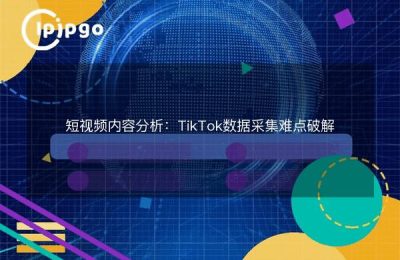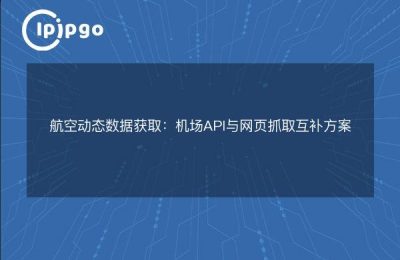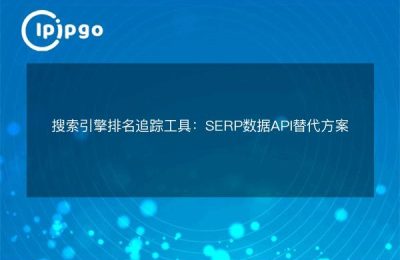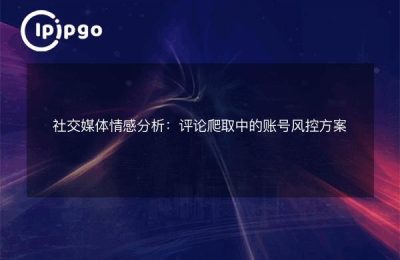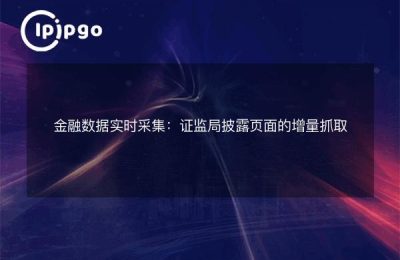In today's information age, the Internet has become an integral part of people's lives. However, some regions or network environments may have some restrictions that prevent users from freely accessing the Internet. In this case, proxy IP becomes a solution, which can help users circumvent geographical restrictions, protect privacy and security, and even increase network speed. For users using QQ, proxy IP can also help them access the Internet more freely and protect personal information. Next, we will discuss how to use proxy IP to proxy QQ to access the network.
What is a proxy IP?
A proxy IP is an IP address on a server located elsewhere. With a proxy server, users can utilize a proxy IP to access the Internet while hiding their real IP address. This method is commonly used to circumvent regional restrictions, protect privacy and increase access speed. For QQ users, a proxy IP can help them access restricted content and improve network security.
Choosing the right proxy IP service provider
Before using a proxy IP, you first need to choose a suitable proxy IP service provider. Good proxy IP service providers usually provide stable and fast proxy servers with good privacy protection measures. Users can choose a reliable proxy IP service provider by using search engines or consulting reviews from other users.
Get proxy IP address
Once you have chosen the right proxy IP service provider, the next step is to get a proxy IP address. Usually, the proxy IP service provider will provide the appropriate client or setup tutorial to help users obtain and configure the proxy IP address. Users can simply set up and configure the proxy IP address according to the provided guide.
Configure QQ to use a proxy IP
After obtaining a proxy IP address, you next need to configure QQ to use the proxy IP to access the network. The specific configuration method may vary depending on the software version, but you can usually find the proxy IP related options in QQ's settings. Users can follow the guide provided by the proxy IP service provider and fill in the proxy IP address and port number into the QQ settings to complete the proxy IP configuration.
Test Proxy IP Connection
After the configuration is completed, users can test the proxy IP connection to ensure that the proxy IP can be used normally. Users can try to visit some websites that are restricted by regions, or use some network tools to test the proxy IP connection to make sure the proxy IP can successfully proxy QQ to visit websites. If the test fails, users can recheck the configuration or contact the proxy IP service provider for help.
Enjoy the convenience of free access to the Internet
Once the proxy IP is successfully configured and the connection is tested, users can enjoy the convenience of free access to the Internet. They can access geographically restricted content, protect their privacy, and even increase network speed. For QQ users, Proxy IP can help them enjoy the online world more easily.
Through the above steps, we can see that using proxy IP to proxy QQ to access the network is not complicated. Choosing a suitable proxy IP service provider, obtaining a proxy IP address, configuring QQ to use a proxy IP, and testing the proxy IP connection can ultimately allow users to enjoy a freer, safer, and faster network experience.