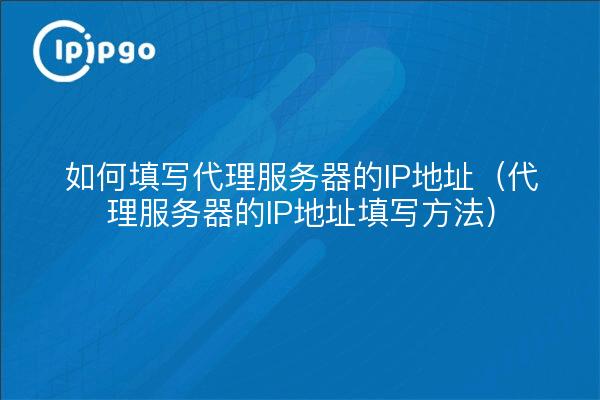
When making a network connection, sometimes we need to use a proxy server to access the Internet. To successfully configure a proxy server, you need to fill in the IP address of the proxy server first. In this article, we will introduce the IP address of the proxy server in detail to help you successfully complete the network settings.
What is a proxy server?
A proxy server is a kind of server located between the user and the Internet, which acts as an intermediary between the user and the Internet, forwards user requests and returns the corresponding data. Using a proxy server can help users hide their real IP address, increase access speed, and even access some blocked websites. Therefore, configuring a proxy server is very necessary in some cases.
Get the proxy server IP address
Before you can start filling in the proxy server IP address, you first need to obtain an available proxy server IP address. Usually, these IP addresses will be provided by your network administrator or a third-party service provider. You can get the proxy server IP address and port number from them for configuring your network connection.
Proxy server IP address filling method under Windows system
For Windows users, the following steps are required when configuring a proxy server:
- Click on the "Start" button and select "Settings".
- Select "Network and Internet" in "Settings".
- Select "Proxy" in the "Network and Internet" settings.
- Find "Manually set proxy server" in Proxy Settings and fill in the IP address and port of the proxy server.
After the configuration is complete, click "Save" to finish filling in the IP address of the proxy server.
How to fill in the IP address of the proxy server under MacOS system
MacOS system users perform proxy server IP address filling in a slightly different way than Windows:
- Open System Preferences and select Network.
- In the network settings, select the currently connected network and click "Advanced".
- In the pop-up window, select the "Proxy" tab, and then fill in the proxy server IP address and port.
- Click OK to save the settings.
After completing the above steps under MacOS, the proxy server IP address is successfully filled in.
How to fill in the IP address of the proxy server on a mobile device
Filling in the proxy server IP address is also very simple for those using mobile devices:
- Open the "Settings" of the device.
- Select "Wi-Fi" or "Cellular Data", find the currently connected network and click on it.
- Find the "Proxy" option in the network settings and fill in the proxy server IP address and port.
- Save the settings and exit the setup page.
Filling in the proxy server IP address on your mobile device is also easy, just follow the steps above.
concluding remarks
Through the introduction of this article, I believe you have got a clear understanding of how to fill in the IP address of proxy server. No matter you are using Windows system, MacOS system or mobile devices, you can easily complete the proxy server IP address filling according to the above method. Hope this article is helpful to you, thanks for reading!








