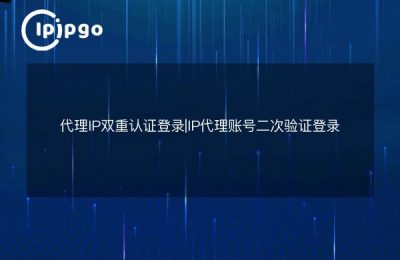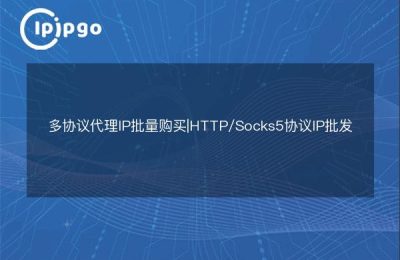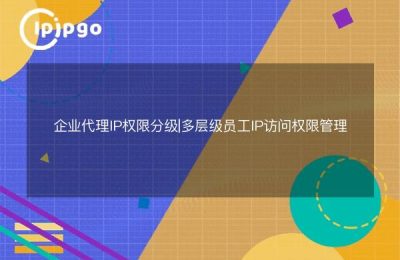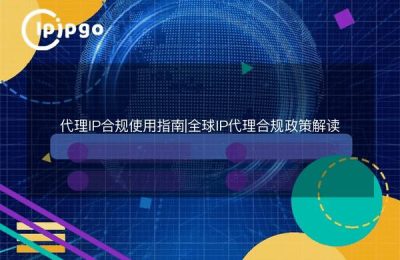Self-Help Guide for Real Scenarios of Dedicated IP Server Downtime
When a dedicated IP server suddenly goes on strike, it's like a burst water pipe in your own home that must be repaired immediately. As ipipgo tech team has handled 300+ downtime incidents, the following teaches you what to do at different stages.
Step 1: 30-second quick diagnosis
Don't rush to change your IP, make sure of these 3 things first:
1. Detecting interfaces with the API provided by ipipgoEnter your dedicated IP address and check the return status code (200 Normal/500 Abnormal)
2. Log in to the server console and check whether the CPU/memory is above 90%.
3. Check the ipipgo dashboard to see the IP'sConnection Success Rate Curve for the Last 1 Hour
Step 2: The right posture for emergency switching
After confirming the downtime, operate in this order:
1. Immediately activate the alternateStatic IPs in the same region(configured in advance in the ipipgo backend)
2. Temporarily switch to a dynamic IP pool if business permits (recommended)Neighborhood nodes)
3. Maintain the original server logs during the switchover process to facilitate subsequent troubleshooting.
| Switching Programs | dominance | Applicable Scenarios |
|---|---|---|
| static standby IP | Zero-perception of business | Highly sensitive business such as financial payments |
| Dynamic IP Pool | Minute-by-minute | Fault-tolerant scenarios such as data collection |
Three principles of key data protection
Many users tend to make these three mistakes in a panic:
1. Do not restart the server immediatelyFirst, complete the snapshot of the running task
2. Use of ipipgoIP TrackingFunction to save the last interaction record
3. Download logs via dual channel (local + cloud backup)
Prevention is more important than rescue.
Among the customers ipipgo serves, organizations that do these measures well see a reduction in downtime losses of 80%:
1. Cross-regional dual-activity deployment: Simultaneous use of dedicated IPs in North America + Europe
2. SettingsIntelligent Fusing Mechanism: Automatic switching when the error rate exceeds 20%
3. WeeklyIP Healthiness Stress Test
Emergency Answers to Frequently Asked Questions
Q: How can I tell if it's a server problem or an IP blocked?
A: Run "IP Availability Check" in the background of ipipgo, and at the same time use a third-party tool to ping the server IP, if the two results are inconsistent, it is a server problem.
Q: Will switching IPs cause an interruption to a running task?
A: If it's with ipipgo'sthermal cutover modeThe services accessed through APIs can realize senseless switching, but the local programs directly bound to IPs need to be restarted.
Q: Are there any prevention programs that don't cost a fortune?
A: Recommended minimum configurationDual IP Disaster RecoveryIf you use ipipgo's exclusive IP+dynamic IP combination, you can temporarily enable dynamic IP for emergency situations.
When experiencing server downtime, rememberData preservation before repairThe Principle. Choosing a service provider like ipipgo, which covers 240+ countries and regions around the world and has 90 million+ residential IP resources, ensures quick access to alternative resources in case of unexpected situations. Special Note: Regularly testing the availability of alternate IP channels is more important than preparing an alternate solution itself.