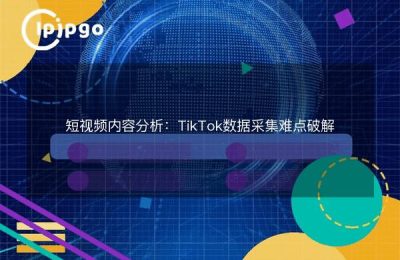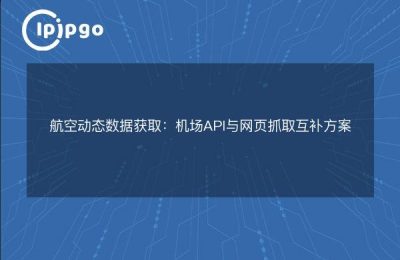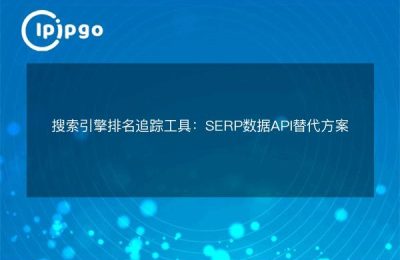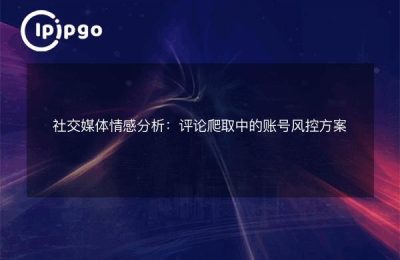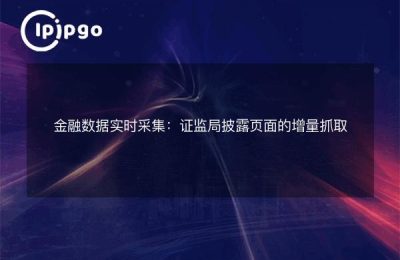HTTP and Socks5 Protocol Compatibility Analysis
Many users often encounter software or tools when using a proxy IPSingle protocol support onlyHTTP proxy is suitable for browser access, API interface debugging and other scenarios, while the Socks5 protocol performs better in long connection requirements such as game acceleration and P2P transfers. ipipgo provides theFull protocol support for proxy servicesThe user can switch freely according to specific scenarios without having to struggle with protocol limitations.
Take e-commerce data collection as an example: when using the Python requests library, the HTTP proxy can be configured directly through the headers; and in the live data capture scenario where a long TCP connection needs to be maintained, switching to the Socks5 protocol effectively avoids frequent disconnections. ipipgo'sDual Protocol Support FeaturesThe user can find an adapted solution in different technical architectures.
Dual Protocol Compatibility Test Guide
It is recommended to adoptstep-by-step verification methodConfirm protocol availability:
| test step | HTTP protocol | Socks5 protocol |
|---|---|---|
| 1.Port Authentication | 80/8080/8888 | 1080/1081 |
| 2. Configuration | Request header adds X-Forwarded-For | Establishing a socket tunnel |
| 3. Test tools | curl/wget | nc/netcat |
Practical example: After obtaining the proxy via ipipgo, execute the command linecurl -proxy http://username:password@ip:port https://example.comTest the HTTP protocol using thenc -X5 -x ip:port example.com 80Verify the Socks5 connection. If both tests return data for the target website, the proxy node supports dual protocols.
Intelligent switching program design
in response toAutomatic switching protocolscenario, the following two implementations are recommended:
manual mode: In the ipipgo control panel, you can directly access the"Agreement type" filter fieldSwitching HTTP/Socks5. For example, when the crawler encounters a 403 error, it immediately switches to the Socks5 protocol to retry, and this solution is suitable for fine-grained operations that require human intervention.
automatic mode: When obtaining a proxy through the API, add to the request parameters the"protocol_type": "dual"field, the system automatically returns nodes with dual protocol support. In conjunction with automation scripts, when a protocol request is detected to have failed more than 3 times, the interface to ipipgo is automatically called to replace the protocol type.
Solutions to Common Problems
Q: How to determine which protocol should be used for the current scenario?
A: HTTP proxy is suitable for short and fast request scenarios (e.g. web access), while Socks5 is more suitable for scenarios where you need to keep a long connection (e.g. file transfer). When unsure, it is recommended to use ipipgo through thedual protocol nodePerform compatibility testing.
Q: What should I do if I still can't connect after configuring dual protocol?
A: First, check if the proxy address contains the protocol prefix (e.g. socks5://), and second, make sure the port number matches the protocol. ipipgo provides theIP Availability Real-Time Detection Interface, which can help to quickly verify the protocol support of the current node.
Q: Can I use both protocols at the same time?
A: Some advanced clients support protocol parallelism, but in most cases it is recommended toSingle connection using a single protocolipipgo's Residential Proxy IP Pool supports switching in seconds and allows users to create multiple proxy profiles for fast protocol conversion.
In practice, ipipgo'sProtocol Compatibility Labeling SystemIt can significantly improve work efficiency. Each proxy node is labeled with clear protocol support, and with the 240+ countries and regions resource base, users can not only ensure the success rate of the business, but also meet the geographic location requirements of specific scenarios. Through the rational use of dual-protocol features, the technical value of proxy IP can be maximized.