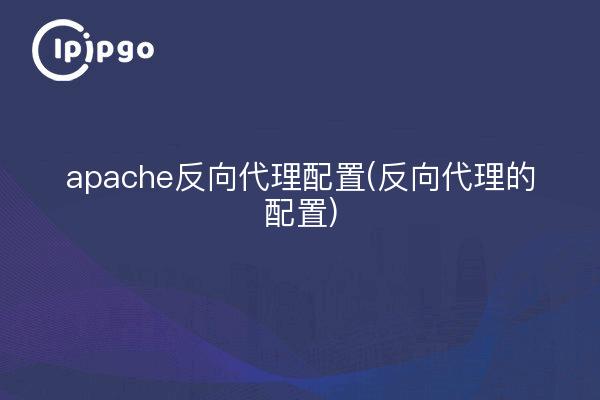
apache reverse proxy configuration
Reverse proxy means that the proxy server forwards the request to the target server and then returns the response from the target server to the client. In practice, reverse proxies are often used to hide the real IP address of the server, to strengthen security, as well as to achieve load balancing and content caching, etc. Apache, as a commonly used Web server software, also supports the reverse proxy function, and the configuration is relatively simple.
To configure reverse proxying in Apache, you first need to make sure that the `mod_proxy` module and the `mod_proxy_http` module have been enabled. These modules are used to provide basic proxy functionality and HTTP proxy functionality respectively. After making sure that these two modules are enabled, you can start configuring the reverse proxy.
First, open the Apache configuration file and add the following to the virtual host or global configuration where the reverse proxy needs to be configured:
“`
ProxyPass "/app" "http://backend-server/"
ProxyPassReverse "/app" "http://backend-server/"
“`
The above configuration will forward requests under the `/app` path to `http://backend-server/` and change all addresses to `http://backend-server/` to `/app` in the returned response. This makes for a simple reverse proxy configuration.
Reverse proxy configuration
In addition to the basic reverse proxy configuration , Apache also provides a wealth of configuration options that can be used to implement more complex reverse proxy features . For example, you can configure load balancing, request header modification, cache control and so on.
To implement load balancing, you can use the `mod_proxy_balancer` module to specify multiple back-end servers by setting `BalancerMember`, and you can distribute requests according to different load balancing algorithms.
In addition, by using directives such as `ProxyPass`, `ProxyPassReverse`, `ProxyHTMLEnable` and `ProxyHTMLURLMap`, it is also possible to implement modifications to the URLs in the content of the response, for example, by changing the links in the HTML that point to the back-end servers to those of the proxy server, which can be very useful for certain websites or applications.
Finally, the `mod_cache` module can be used to cache the response content of the proxy to reduce the load on the back-end server and improve response speed. This is a very effective optimization for static content or content that does not change often.
Overall, Apache, as a powerful web server software, provides a wealth of reverse proxy configuration options that can meet the needs of various complex reverse proxy scenarios. As long as you are familiar with the relevant configuration directives and modules, you can easily implement various reverse proxy functions.








