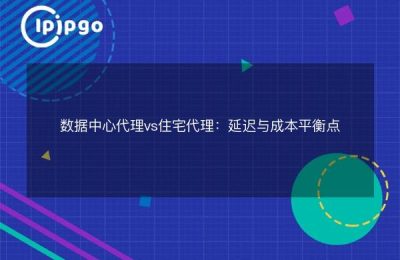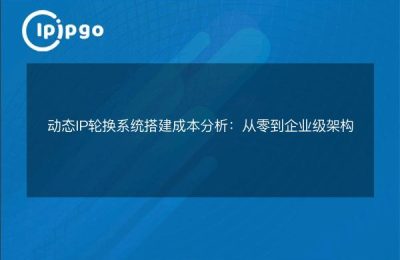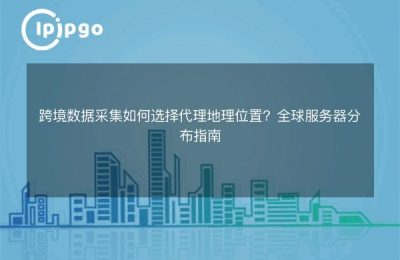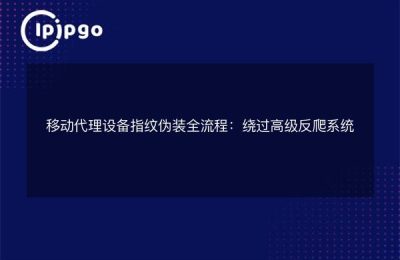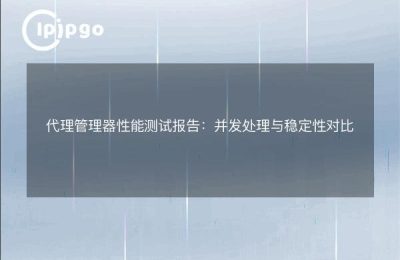Android online proxy ip's
In the current network environment, access to some specific websites may be affected by geographical restrictions or network censorship, which makes the use of proxy IPs particularly important. For Android phone users, how to use proxy IP to realize the anonymity and freedom of network access becomes a problem to be solved.
Android using proxies
Android, as the mobile operating system with the highest market share in the world, uses proxies in a variety of ways. One of the more common ways is to realize a global proxy by setting up a system proxy. The specific steps are as follows:
Step 1: Enter the "Settings" interface, find the "Wireless and Networks" option, click to enter the "WLAN" settings page.
Step 2: Long press the name of the currently connected WiFi and select the "Modify Network" option.
Step 3: Click "Advanced Options" and select "Proxy" to "Manual".
Step 4: Enter the proxy server address and port according to the actual situation and save the settings to realize the global proxy for Android.
Alternatively, proxies can be set up individually in an application to enable application-specific proxy access. For example, when debugging an app during the development phase, you can set up application-specific proxies to realize operations such as grabbing packets for debugging.
Overall, the need to use proxy IP to realize network access under Android system is very common, and the freedom and anonymity of network access can be realized through simple setup operations. At the same time, it should be noted that when using proxy IP, you should also pay attention to network security issues, choose a reliable proxy service provider to avoid the risk of personal information leakage and network attacks.