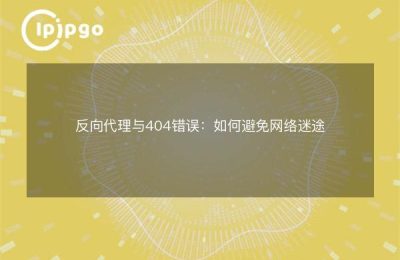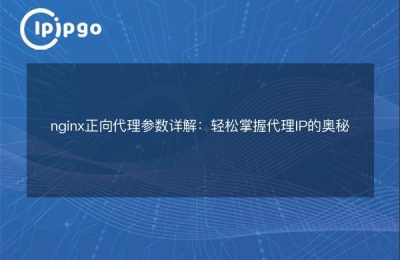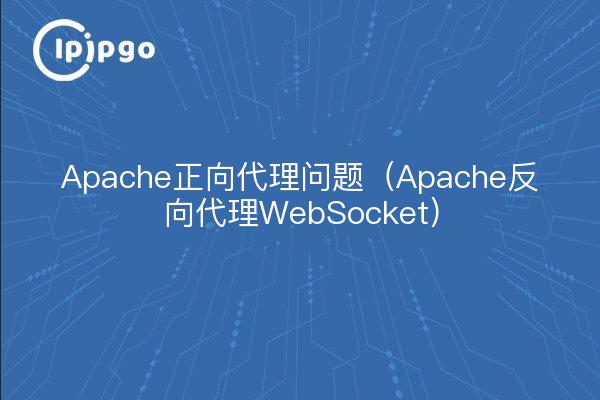
Apache as a common Web server software, often used to build websites and proxy servers. In practice, we sometimes encounter some problems about reverse proxy WebSocket. In this article, we will discuss the Apache reverse proxy WebSocket problems and solutions.
The Apache Forward Proxy Problem
When using Apache for forward proxying, sometimes you may encounter some connection problems. Especially in the case of proxying WebSocket, the connection may be unstable or unable to establish a connection. This is usually due to Apache configuration issues. Below is a simple Apache configuration example for the case of forward proxying WebSocket:
“`
ServerName proxy.example.com
ProxyPass "/ws" "ws://backend-server:8080/ws"
ProxyPassReverse "/ws" "ws://backend-server:8080/ws"
ProxyPass "/" "http://backend-server/"
ProxyPassReverse "/" "http://backend-server/"
“`
In this configuration, we have set up the proxy server in a simple way, but in practice you may encounter more complex situations. If you encounter connection problems, you can get more information by checking the Apache error logs and gradually adjusting the configuration to solve the problem.
Apache Reverse Proxy WebSocket Issues
When using Apache for reverse proxy, you may also encounter WebSocket connection problems. Because WebSocket is a full-duplex communication protocol, compared to the traditional HTTP connection is more complex, so in the proxy process may appear some special circumstances. When configuring the reverse proxy, we need to pay special attention to the WebSocket connection settings. The following is a simple Apache configuration example for reverse proxy WebSocket case:
“`
ServerName proxy.example.com
ProxyPass "/ws" "ws://backend-server:8080/ws"
ProxyPassReverse "/ws" "ws://backend-server:8080/ws"
ProxyPass "/" "http://backend-server/"
ProxyPassReverse "/" "http://backend-server/"
“`
If you encounter WebSocket connection problems in the actual application, you can first check whether the proxy server settings meet the requirements of WebSocket. In particular, you need to pay attention to the relevant modules in Apache to enable WebSocket proxy. In addition, you can also check the connection logs and error logs to get more information about the connection problem and gradually adjust the configuration to solve the problem.
In general, both forward proxy and reverse proxy WebSocket may encounter some connection problems. In practice, we need to combine the specific situation, gradually adjust the configuration to ensure that the connection is stable and reliable. I hope this article on the Apache reverse proxy WebSocket problems encountered by readers can help.