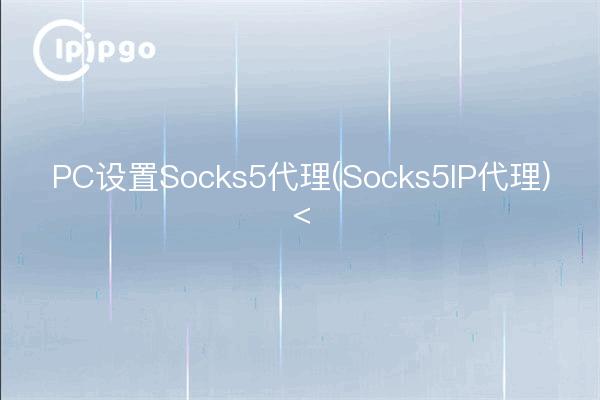
PC Setup Socks5 Proxy
When browsing the web or collecting data, sometimes we need to hide our real IP address through a proxy server, or access some websites in other countries or regions.Socks5 proxy is a commonly used proxy protocol, through which we can realize the forwarding and modification of network data, which makes it possible for us to access the Internet resources in a more flexible way.
To set up a Socks5 proxy on your PC, you first need to find a reliable Socks5 proxy server address and port. Next, we can set it up by following the steps below:
1. Open the PC's network settings: Find the Network Settings item in the Control Panel or System Settings and click to enter the Network Settings interface.
2. Find Proxy Server Settings: Find the option of Proxy Server Settings in the Network Settings interface, usually there will be HTTP Proxy, Socks Proxy and other options.
3. Enter the Socks5 proxy server address and port: In the Socks Proxy settings item, enter the address and port number of a reliable Socks5 proxy server that you have found.
4. Save Settings and Apply: After entering the proxy server address and port number, click Save Settings and Apply to complete the setup of Socks5 proxy on PC.
Socks5 IP Proxy
In addition to setting Socks5 proxy server address and port, sometimes we need to set up Socks5IP proxy, which means to realize Socks5 proxy by specific IP address. This setup allows for more precise proxy control and is very effective for situations where you need to proxy a specific website or specific network traffic.
To set up a Socks5 IP proxy on your PC, there are several main steps:
1. Open Advanced Proxy Settings: In Network Settings, find the option of Advanced Proxy Settings and click to enter the Advanced Proxy Settings interface.
2. Add Socks5IP proxy rules: In the Advanced Proxy Settings interface, find the Add Proxy Rule option and click to enter the Add Proxy Rule interface.
3. Enter the IP address and port to be proxied: In the Add Proxy Rule screen, enter the IP address and port number to be proxied, and you can choose whether to proxy all traffic or specific website traffic.
4. Save Settings and Apply: After entering proxy rules, click Save Settings and Apply to complete the setup of Socks5IP proxy on PC.
With the above settings, we can successfully implement Socks5 Proxy and Socks5IP Proxy on PC to realize more flexible and precise network access and data collection.








