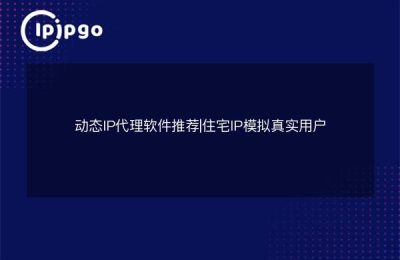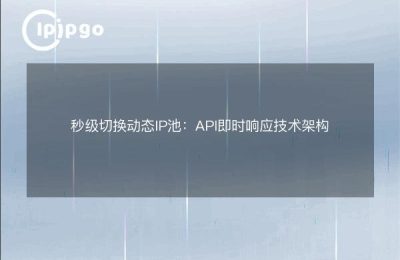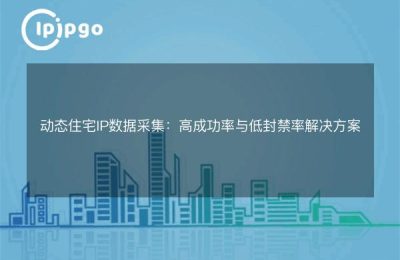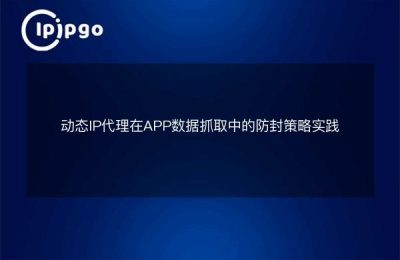nginx dynamically modifies proxy IP
When we are using nginx as a proxy server, sometimes we need to dynamically change the target IP address of the proxy. This need may be because the IP address of the backend server has changed, or we need to dynamically select a different backend server based on specific conditions. So how to realize dynamic modification of proxy IP in nginx? Below we will introduce a method.
nginx proxy address configuration
In nginx, we can use variables and the upstream module to dynamically modify proxy IPs. first, we need to define an upstream in the configuration file that specifies a list of backend servers and use variables to dynamically select one of those servers as the proxy target. Example:
“`
http {
upstream backend {
server backend1.example.com;
server backend2.example.com;
server backend3.example.com;
}
server {
location / {
set $backend_choice 1;
# Setting the value of the $backend_choice variable according to specific conditions
# …
proxy_pass http://backend$backend_choice.
}
}
}
“`
In the configuration above, we defined an upstream named backend that contains multiple backend servers. In the proxy_pass directive, we used the variable $backend_choice to dynamically select one of these servers as the proxy target. We can set the value of $backend_choice based on specific conditions to dynamically modify the proxy IP.
Using this method, we can realize the function of dynamically modifying the proxy IP in nginx, so as to deal with different proxy needs more flexibly. When the IP address of the back-end server changes or we need to dynamically select different back-end servers based on specific conditions, this method can well meet our needs.