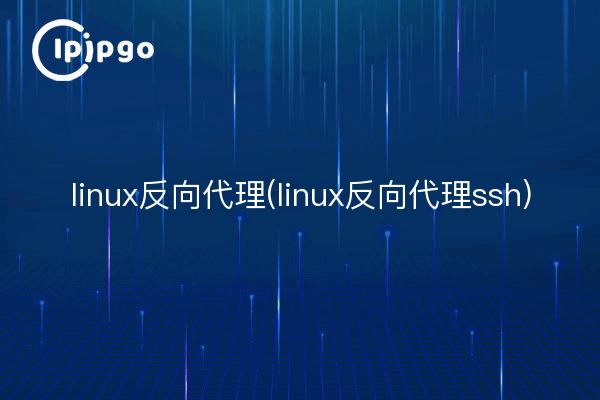
linux reverse proxy
A reverse proxy under Linux is a technique for forwarding requests from an external network to an internal server. By using a reverse proxy, users can achieve access to internal servers without directly exposing them. Reverse proxies play an important role in network security and can also help optimize network traffic and improve website performance.
In the Linux system, common reverse proxy tools include Nginx, Apache and so on. Next, take Nginx as an example, briefly introduce how to configure reverse proxy on Linux.
First, Nginx needs to be installed:
"`bash
sudo apt update
sudo apt install nginx
“`
After the installation is complete, edit the Nginx configuration file `/etc/nginx/nginx.conf` to add the reverse proxy configuration:
"`nginx
server {
listen 80.
server_name example.com.
location / {
proxy_pass http://internal_server_ip.
}
}
“`
Where `example.com` is the domain name for external access and `internal_server_ip` is the IP address of the internal server.
Save the configuration file and restart the Nginx service:
"`bash
sudo systemctl restart nginx
“`
At this point, the configured reverse proxy takes effect. When an external user accesses `example.com`, the request will be forwarded by Nginx to the internal server.
linux reverse proxy ssh
In addition to regular web services, reverse proxies can also be used for SSH access. With a reverse proxy based on the SSH protocol, a user can access a specified SSH server on a network that is behind a firewall and does not have a public IP.
On Linux systems, you can use the `ssh` command in conjunction with the reverse tunneling feature to implement a reverse proxy for SSH. This is done as follows:
"`bash
ssh -fNT -R 2222:localhost:22 user@example.com
“`
Where `-R` indicates the creation of a remote port forwarding, `2222:localhost:22` specifies the port mapping relationship for the internal server, and `user@example.com` is the username and address of the remote SSH server.
With the above command, SSH reverse proxy can be established. At this point, external users can indirectly access port 22 of the internal server by accessing port 2222 of the remote SSH server.
In summary, the reverse proxy technology under Linux system not only plays an important role in Web services, but also can be applied to other services such as SSH access control and optimization. I hope that readers through the introduction of this article, can have a preliminary understanding of the Linux reverse proxy, and can be flexibly used in practical applications.








