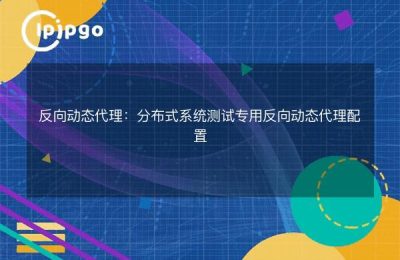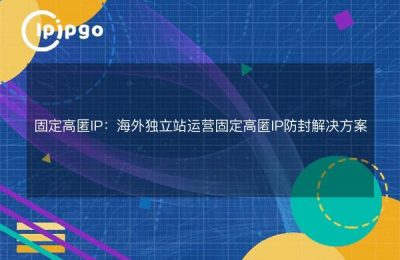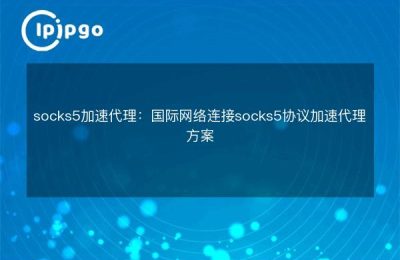It's so curious! I've heard that you can set up a cell phone proxy address to hide your IP address and get more network resources, but how do you do it? Today I'll share with you, [how to set up a cell phone ip proxy] it!
How to set up a cell phone ip proxy
First of all, you have to understand that the concept of a proxy is like a door through which you can access network resources while protecting your real IP address from being exposed. However, finding this door is not enough, you also need to know the door number of this door, that is, the proxy address. So next I will teach you [how to set proxy address on cell phone] la!
How to set the proxy address on your cell phone
First, open your cell phone settings, find the wireless network settings. Then select the Wi-Fi you are currently connected to, long press and click on the "Modify Network" option, scroll down the page to find "Advanced Options", in which you will see an option called "Proxy" or "Proxy Settings". Inside, you will see an option called "Proxy" or "Proxy Settings". Click on it, choose manual mode, enter the proxy address and port number you've gotten, save it and you're done!
Isn't it very simple? By setting up a proxy address, you are like opening a door to a wider world, not only to protect your privacy, but also to swim in the online world and get more resources. Hurry up to move your finger and try to set your cell phone proxy address!