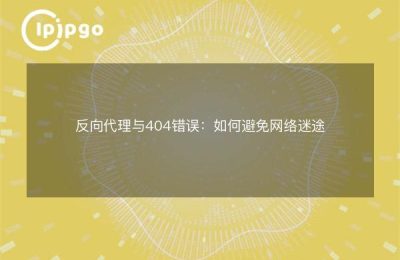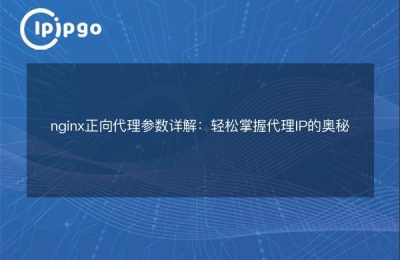How to set up a forward proxy in Apache
In Internet applications, forward proxy is a common way of network proxy, which can help clients to protect privacy, improve access speed and break access restrictions when accessing the Internet. And Apache is a commonly used open source web server software, it supports through some simple configuration to realize the forward proxy function. Next we will introduce how to set up a forward proxy in Apache.
Configuring Apache for Forward Proxy
To set up a forward proxy in Apache, you first need to make sure your Apache server is installed and running. Next, you need to modify the Apache configuration file, typically the httpd.conf file.
In the httpd.conf file, find the modules "mod_proxy" and "mod_proxy_http" and make sure they are enabled. If they are not enabled, you can use the following commands to enable them:
“`
LoadModule proxy_module modules/mod_proxy.so
LoadModule proxy_http_module modules/mod_proxy_http.so
“`
Then, add the following configuration to the httpd.conf file to enable forward proxying:
“`
ProxyRequests On
ProxyVia On
Order deny,allow
Allow from all
ProxyPass /example http://your-upstream-proxy/
ProxyPassReverse /example http://your-upstream-proxy/
“`
In the above configuration, "ProxyRequests On" means to allow Apache to act as a forward proxy server, "ProxyVia On" means to send Via headers when passing through the proxy, "ProxyPass" means to specify the URL to be proxied and the address of the proxy server. "ProxyPass" specifies the URL to be proxied and the address of the proxy server. You can modify these configurations according to your actual needs.
Finally, save and restart the Apache server for the configuration to take effect:
“`
service httpd restart
“`
With the above steps, you have successfully set up a forward proxy in Apache. Now you can use proxies to protect client privacy, speed up access and break access restrictions. I hope this article has been helpful to you!