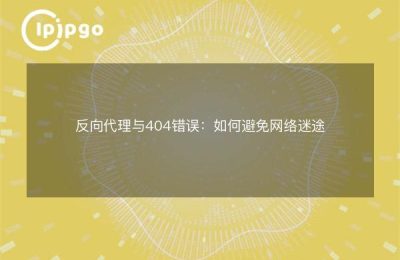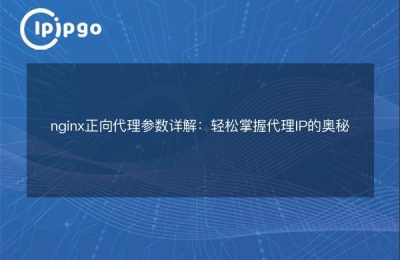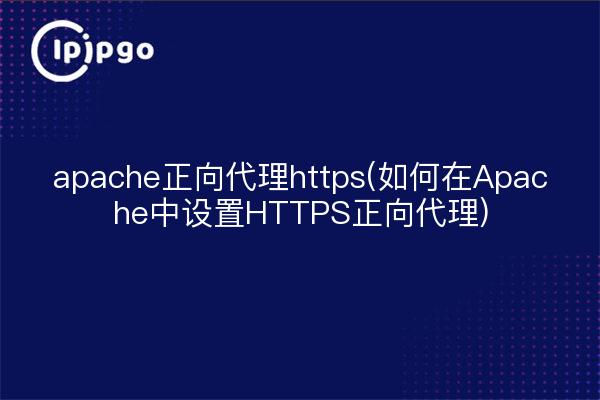
apache forward proxy https
In network communication, a proxy server is a kind of server that acts as an intermediary to forward the requests initiated by the client, so as to achieve the purpose of hiding the real IP address of the client and accelerating the access speed. While the forward proxy server is to provide services for the client, the client needs to access the Internet through the proxy server. In practice, sometimes we need to set up HTTPS forward proxy in Apache to ensure the security and stability of communication.
How to set up an HTTPS forward proxy in Apache
To set up HTTPS forward proxy in Apache, we need to do some configuration. First, make sure your Apache server has the mod_proxy and mod_ssl modules installed and enabled. Next, we need to edit the Apache configuration file, usually httpd.conf or apache2.conf, the exact path depends on the system.
Add the following code to the configuration file:
"`apache
ServerName proxy.example.com
SSLEngine On
SSLCertificateFile /path/to/your/certificate.pem
SSLCertificateKeyFile /path/to/your/private-key.key
ProxyPass https://target.example.com/
ProxyPassReverse https://target.example.com/
“`
In the code above, we created a virtual host listening on port 443 and enabled the SSL engine. The path to the certificate and private key is configured to ensure secure communication. In the
Finally, reload the Apache configuration and restart the server for the configuration to take effect:
"`bash
$ apachectl configtest
$ apachectl -k graceful
“`
After completing the above steps, we have successfully set up the HTTPS forward proxy in Apache. Now the client can access the Internet through the configured proxy server and keep the communication secure. This setup is very useful in some specific scenarios, such as security access control of the company's internal network. I hope this article can help you, enjoy using it!