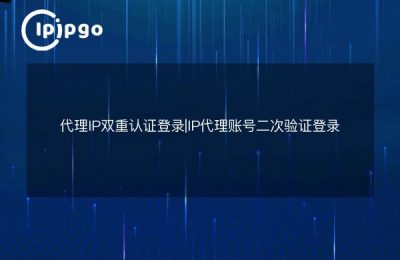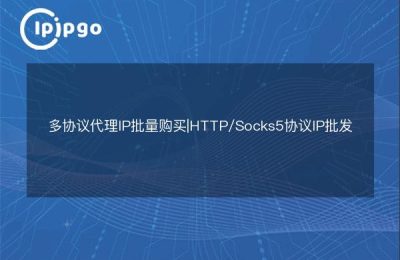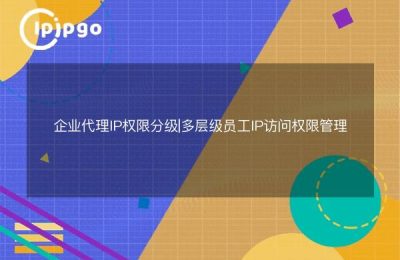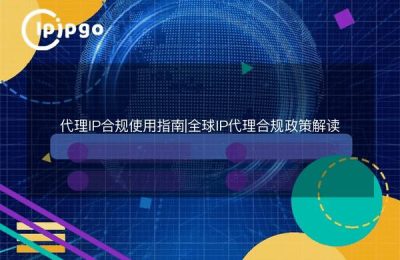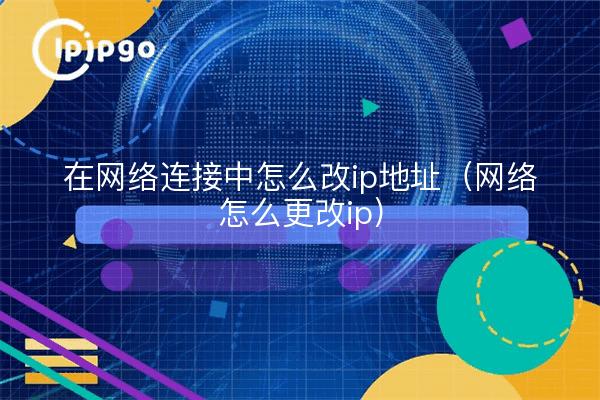
Become a hacker and change your IP address easily
When you need to change IP address in your internet connection, you may feel very confused and helpless. However, if you have some basic computer knowledge, you can turn into a hacker and make IP address changes easily.
Implementing IP address changes using the command line (command line IP changes)
The command line is a powerful tool that can help us accomplish many tasks, including changing IP addresses. We can use the following command line to accomplish IP address changes:
First, we need to open a Command Prompt or PowerShell window. On Windows, you can open the Command Prompt by pressing Win+R and typing cmd, or by selecting PowerShell from the Win+X menu.
Next, we need to enter the following command:
“`
ipconfig /release
“`
This command will release the IP address of the current connection. Next, we need to enter the following command to configure the new IP address:
“`
ipconfig /renew
“`
This command will update your connection and assign a new IP address. If you want to assign a specific IP address, you can use the following command:
“`
netsh interface ip set address "local connection" static 192.168.1.100 255.255.255.0 192.168.1.1 1
“`
In this command, we specify the static IP address 192.168.1.100, the subnet mask 255.255.255.0, and the gateway 192.168.1.1. If you don't know what these values are supposed to be, you can either contact your network administrator or check your network settings.
summarize
With the above command line methods to achieve IP address change, you can easily change your IP address to break the all-encompassing restrictions and enjoy the Internet to your heart's content. But at the same time, be aware that improper use of these skills may adversely affect you and others. Please observe the relevant laws, regulations and ethical guidelines when using these skills.