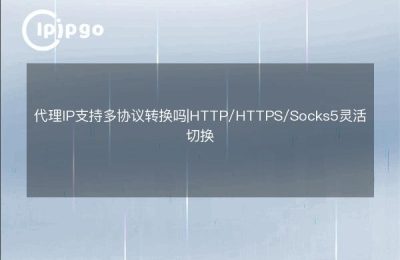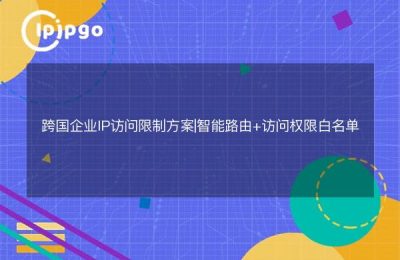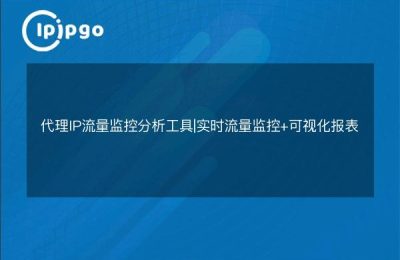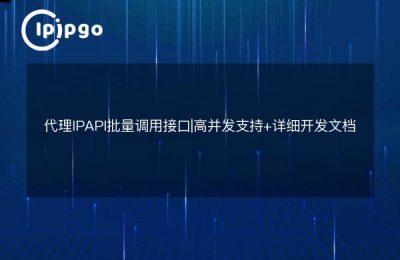How to set up API for Proxy IP (Proxy IP Tutorial)
In this digitalized information age, the Internet has penetrated into every aspect of our lives, and it is ubiquitous, like an infinite net that surrounds us tightly. However, in this seemingly unlimited network world, we often encounter some restrictions and obstacles, especially when accessing some restricted or blocked sites. At this point, proxy IPs become a powerful tool for us to break through the limitations and barriers.
Proxy IP, is a bit like a key on a fitness gate, when you don't have the right key and want to enter that door, you may bump your head or even flounder. But if you have a proper key, then the door opens easily and you have unhindered access to the target world.
Setting Proxy IP APIs: Empowering Yourself with Freedom
The process of setting up a proxy IP is like building a tunnel for yourself so that you can easily navigate through the labyrinth of the network. The so-called API is actually the entrance to this tunnel. By setting up the API appropriately, you will be able to obtain a stable and reliable proxy IP, and then realize free access.
So, how do you set up a proxy IP API? Of course, first you need to find a trusted proxy IP service provider, like an experienced guide who can show you the ropes and tell you how to get to your destination.
Next, you need to register an account and get the appropriate API key. This API key is like your clearance credentials at the entrance of the tunnel, and you can only pass through if you have the correct key.
After getting the API key, you need to use a programming language to call the Proxy IP API. in Python, for example, you need to install the appropriate request libraries, such as the requests library, and then write the code to send an HTTP request to get the response result from the Proxy IP.
Here is a simple example to help you better understand how to set up the Proxy IP API:
“`
import requests
api_url = "https://api.example.com/proxies"
api_key = "your_api_key"
# Send a GET request to get a proxy IP
response = requests.get(api_url, headers={"Authorization": f "Bearer {api_key}"})
if response.status_code == 200:: If response.status_code == 200.
proxies = response.json()
for proxy in proxies:
print(proxy)
else.
print("Failed to retrieve proxies.")
“`
With this code, you can send a GET request to the proxy IP provider's API with the correct API key to get a list of proxy IPs. Then, you can choose a suitable proxy IP to use according to your needs and easily break through the network limitations.
Proxy IP: Unlocking Unlimited Possibilities
Proxy IP is like a magical tour guide that helps you unlock many possibilities that would otherwise be limited. By setting up the Proxy IP API, you can accomplish several things:
1. **Breakthrough geographic restrictions**: Some websites or services only allow access to specific regions, while the use of proxy IP can make you feel like being in other countries, and enjoy swimming in the global network.
2. **Protection of personal privacy**: Using a proxy IP, your real IP address will be hidden, protecting your personal privacy information from malicious tracking and monitoring.
3. **Accelerated web page loading**: By choosing a high-speed proxy IP, you can avoid areas with network congestion, load web page content quickly, and enhance your Internet experience.
4. **Brush data analysis**: For some tasks that require a large amount of data for analysis, the proxy IP can help you get more data samples and improve the accuracy and credibility of the analysis.
To summarize, Proxy IP is a powerful key that allows you to open the door to the online world and enjoy more convenience and freedom. Setting up a Proxy IP API is to create a tunnel to freedom for yourself, through which you can easily traverse the mists of the Internet and discover a wider world.
Whether you need to break through the restrictions to access a certain website, or to protect your privacy, or to speed up the loading of web pages and data analysis, Proxy IP will be your best partner. Act quickly, set up a proxy IP API, and let yourself sail freely in the sea of the Internet!