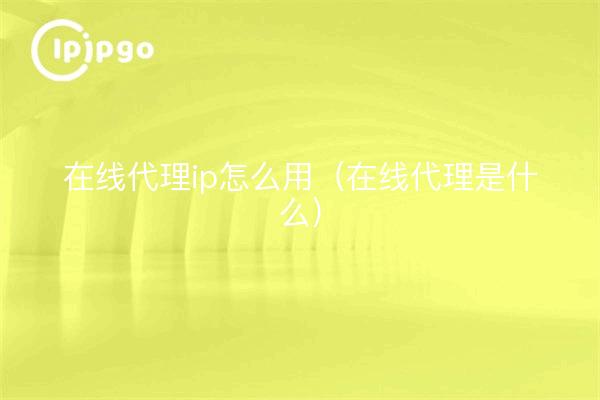
What is an online agent
I'm a cybersecurity enthusiast and have recently been researching the use of online proxy ip's. After some exploration, I finally figured out what an online proxy actually is.
Simply put, an online proxy acts as a relay station, sending your web traffic from your device to a destination server while hiding your IP address. This approach allows you to access the Internet more anonymously and protects your privacy.
The benefits of using an online proxy go beyond hiding your IP address, it can also help you bypass geographical restrictions in certain regions and countries, allowing you to access websites and content that are banned. In addition, using an online proxy can also increase your internet speed as it helps you bypass ISP restrictions and limitations.
How to use online proxy ip
Now that you understand the basics of online proxies, I'm going to share some tips and notes on how to use them.
First of all, you need to find reliable online proxy services. You can check some free online proxy listings through search engines, but I recommend you to use paid services because they are more reliable and stable.
Once you've chosen an online proxy service, you'll need to set it up on your device. The exact steps may vary depending on your device and operating system, but the basic setup involves entering the IP address and port number of the proxy server.
Below are some examples of commonly used online proxy setup commands:
"`bash
export http_proxy=http://127.0.0.1:8080
export https_proxy=https://127.0.0.1:8080
“`
If you are using a Windows operating system, you can set up an online proxy by following these steps:
1. Open the Control Panel and select Network and Sharing Center.
2. Select "Internet Options".
3. In the Connections tab, click LAN Settings.
4. Select "Use Proxy Server" and enter the IP address and port number of the proxy server.
Finally, you need to check that your proxy settings are in effect. You can verify that your proxy is working properly by checking your IP address when you visit a website in your browser. In addition, you can use some online tools to test the connection speed and stability of your proxy server.
summarize
Online proxy ip is a very useful tool that can help you access the Internet more anonymously and protect your privacy. To use an online proxy, you need to find a reliable online proxy service and set it up on your device. Check that the proxy settings work and use an online tool to test the connection speed and stability of your proxy server. Remember that online proxies are not perfect and you still need to be aware of online security and privacy protection.








