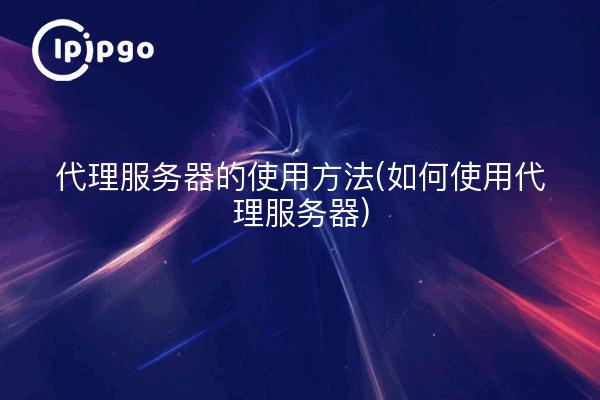
A proxy server is a server that acts as an intermediary introduction between clients and other servers. It allows clients to send requests through it instead of directly to other servers. Proxy servers can be used in a variety of ways, and some of the common ways will be described below.
Proxy server selection
First of all, to use a proxy server, you need to choose one that suits your needs. You can choose a paid proxy server or a free proxy server, but it should be noted that free proxy servers may have problems with stability and security. In addition, because proxy servers may change the user's real IP address, some websites will restrict proxy servers, so you need to choose a stable and reliable proxy server.
Configuring a Proxy Server
Configuring a proxy server can be done through your browser, operating system, or network settings. As an example, in Chrome, you can configure a proxy server by following these steps:
“`
1. Open Chrome, click the menu button in the upper right corner, and select "Settings".
2. In the settings page that opens, click on the "Advanced" option, then find the "System" section and click on "Open your computer's proxy settings".
3. In the open system settings, find the "LAN Settings" column, select "Proxy Server", and then enter the address and port number of the proxy server.
4. Click "OK" to save the settings, you can complete the proxy server configuration.
“`
Once the configuration is complete, you can access the web through the proxy server. Users can choose whether they need a global proxy or only proxy access to specific websites according to their needs.
The above is about the use of proxy servers, I hope it will help you. When using a proxy server, you need to pay attention to legal compliance, comply with relevant laws and regulations to ensure the safety and stability of network access.








