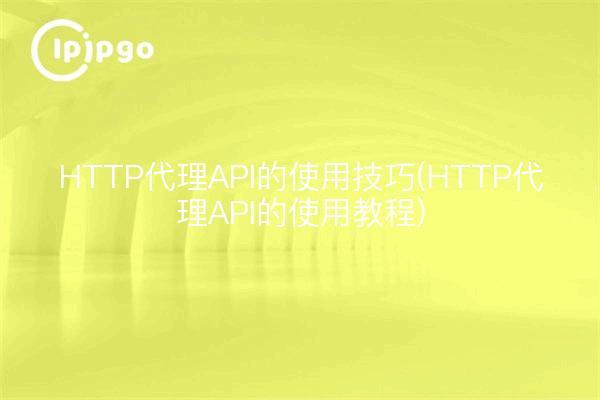
Tips for using the HTTP proxy API
In today's digitized world, privacy and security are growing concerns for Internet users. In order to protect personal information and data security, many people choose to use the HTTP Proxy API to hide their real IP addresses so that they can browse web pages and access web services anonymously. The following will introduce some tips for using the HTTP proxy API to help you better understand and apply this technology.
Use of high-quality proxy services
When choosing an HTTP proxy API, you should make sure that you choose a high-quality proxy service provider. These services usually provide stable, high-speed proxies and can effectively hide your real IP address. In addition, a high-quality proxy service will also update the proxy IP address regularly to avoid not being able to access the website properly because of using a blocked IP address.
Setting Proxy Parameters
When using the HTTP proxy API, you need to set the proxy parameters according to the specific application scenario. Generally speaking, proxy parameters include proxy server address, port number, username and password and other information. By setting these parameters, you can realize effective management and control of the HTTP Proxy API to ensure that the proxy service can work according to your needs.
Tutorial on using the HTTP proxy API
sample code (computing)
Below is a sample code using Node.js to use the HTTP Proxy API when initiating an HTTP request in a browser:
"`javascript
const http = require('http');
const options = {
hostname: 'www.example.com',
port: 80,
path: '/api',
method: 'GET',
proxy: 'http://proxy.example.com:8888' // proxy server address and port number
};
const req = http.request(options, (res) => {
console.log(`Status Code: ${res.statusCode}`);
console.log(`Response headers: ${JSON.stringify(res.headers)}`);
res.setEncoding('utf8');
res.on('data', (chunk) => {
console.log(`response body: ${chunk}`);
});
res.on('end', () => {
console.log('Response data has been received in full');
});
});
req.on('error', (e) => {
console.error(`The request encountered a problem: ${e.message}`);
});
req.end();
“`
With the above sample code, you can use the HTTP proxy API to initiate HTTP requests in a Node.js environment to realize the effect of anonymous access to a website. Of course, in other programming languages and environments, the method of using the HTTP proxy API will be different, and you need to adjust and apply it according to the specific situation.
summarize
HTTP Proxy API is an important tool for protecting personal privacy and data security, and has a wide range of applications in the modern Internet era. By choosing a high-quality proxy service, setting proxy parameters, and flexibly utilizing the proxy API, you can better utilize this technology and bring a safer and more reliable web experience to individuals and businesses. We hope that the tips and sample code for using the HTTP proxy API presented in this article will help you better understand and apply this important network tool.








