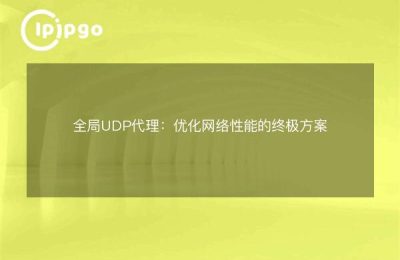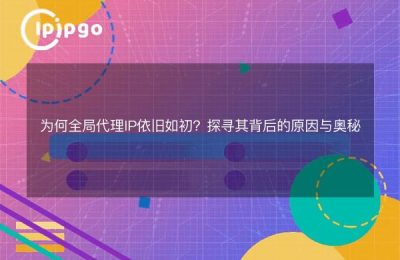HTTP proxy to set the global proxy method
While using the Internet, sometimes we need to access the network through an HTTP proxy. And there are times when we want to set the HTTP proxy as a global proxy so that all network requests are accessed through the proxy. Next, we will introduce how to set the global proxy.
First, we need to open the network settings of the computer. On Windows systems, you can find the network settings through the Control Panel or Settings Center; on Mac systems, you can access the network settings interface through the Network option in System Preferences.
In the network settings, we need to find the Proxy Settings option. The location and name of the proxy settings may vary between operating systems and network environments, but usually there will be a "Proxy" or "Proxy" option.
Next, we need to find the option "Use proxy server" or "Manual proxy configuration". In this option, we can set the address and port of the proxy server. Generally, we need to fill in the IP address or domain name of a proxy server and the port number that the proxy server uses.
After filling in the address and port of the proxy server, some other configurations are usually required. For example, some proxies require authentication, so we may need to fill in a username and password. In addition, some proxies may also have some advanced configuration items, such as whether to HTTPS proxy and so on.
After setting the proxy server address, port, and other configurations, we need to save the settings and close the web settings interface. At this point, our global proxy settings should have taken effect. Next, both browser access to web pages and web requests initiated by other applications will be accessed through the proxy server we set up.
HTTP proxy global proxy configuration method
When doing HTTP proxy global proxy configuration, you need to pay attention to some details. First, we need to make sure that the address and port of the proxy server are correct; second, we also need to consider the stability and speed of the proxy server so as not to affect our network access experience.
In addition, sometimes we may need to adjust the proxy server configuration according to the actual network environment and needs. For example, sometimes we need to exclude proxies for some specific websites or applications so that they can access the network directly; and sometimes we may also need to set up different proxies for different network environments.
In general, the HTTP proxy global proxy configuration method is not complex, but we need to make some reasonable settings and adjustments according to the actual needs. I hope that through the introduction of this article, the reader can be more convenient to the global proxy configuration, so as to better utilize the proxy server for network access.