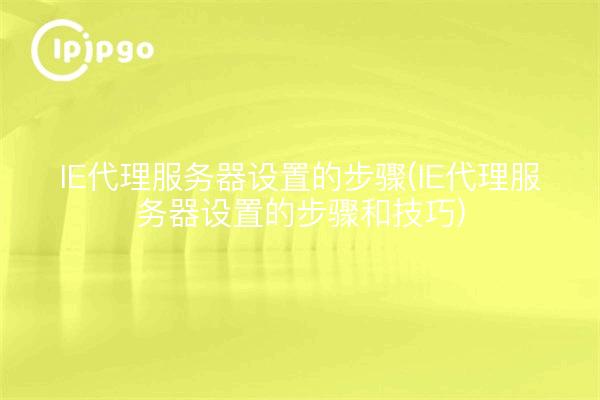
Steps to set up IE proxy server
When using Internet Explorer to browse the Internet, sometimes we need to access some specific websites or realize some specific network environments through a proxy server. Next I will introduce the steps of how to set up a proxy server in Internet Explorer.
1. Open Internet Explorer, find the "Tools" option in the menu at the top right corner and click on it.
2. Find "Internet Options" in the "Tools" menu, click to enter the "Internet Options" settings page.
3. On the Internet Options settings page, locate and click the Connections tab.
4. In the Connections tab, find the LAN Settings button and click on it to enter the LAN Settings page.
5. In the LAN settings page, find the "Proxy Server" column, check "Use proxy server for LAN", and then fill in the address and port number of the proxy server.
6. Click "OK" to save the settings, and then close all open windows to complete the IE proxy server settings.
Steps and tips for IE proxy server settings
When setting up an IE proxy server, we need to pay attention to some tips so that we can complete the setup and access the Internet smoothly.
First, make sure you have obtained the correct proxy server address and port number, which is usually provided by the network administrator. Secondly, if the proxy server requires username and password authentication, you also need to fill them out accordingly during setup. At the same time, you also need to pay attention to the type of proxy server, some proxy servers are HTTP type, some are SOCKS type, you need to choose according to the actual situation of the settings.
In addition, in order to ensure the stability and security of the proxy server, it is recommended to check the proxy server settings regularly and update them in time. Sometimes the proxy server address and port number will change and need to be adjusted accordingly.
Finally, if you are having problems setting up a proxy server to access the Internet, you can try clearing your browser cache or restarting your browser and computer, which can sometimes resolve some of the access anomalies caused by setup issues.
With these steps and tips above, I believe you can successfully set up a proxy server in Internet Explorer and access the required network resources smoothly. I wish you all a smooth flow in the Internet world and enjoy the convenience and fun brought by the Internet.








