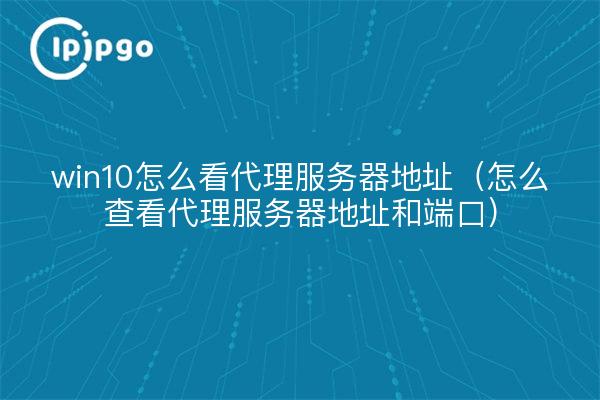
The thought of how to see proxy server address in Win10 makes me as excited as if I had found a treasure, after all, I usually come across some websites on the Internet that require the support of a proxy server in order to access them. And once you know the proxy server address and port, it's like opening the door to the unknown world, making me feel full of curiosity and anticipation.
How to see proxy server address in Win10
First of all, we have to open the "Settings", as if we were going to go on an adventure to prepare for the start. Then click on "Network and Internet", it's like we've arrived in unknown territory and we're looking for clues. Then click on "Proxies" and it's as if we've already found the clues and we're just one step away.
In this interface, we can see that under "Manual Proxy Settings", there are two input boxes for "Proxy Server" and "Port", which is like we have finally found the specific coordinates of the hidden treasure. This is as if we have finally found the coordinates of the treasure trove, and we can start digging for the treasure. In the "Proxy Server" input box, you can fill in the proxy server address, and in the "Port" input box, you can fill in the corresponding port number. Once you have filled in the fields, click the "Save" button, and it's as if we have finally brought the treasure home.
How to view proxy server addresses and ports
If you are still not sure about the address and port of the proxy server, you can also check it from the command line. Press Win+X and select "Windows PowerShell (Administrator)".
In the command line window that pops up, type the command "netsh winhttp show proxy" and press enter. With this command, you can see the current proxy server address and port of the system. It's as if we found a treasure hidden in a cave through a secret password, reaping a pleasant surprise.
With the above method, we can easily find the proxy server address and port for Win10. It's like an exciting adventure, we are finally back with a great loot. Let's continue to enjoy our adventure in the Internet world!








