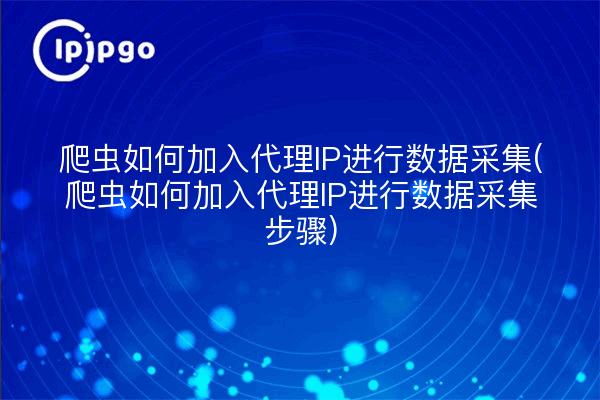
Crawler how to join proxy IP for data collection
When performing data crawling, sometimes we need to use proxy IP to hide the real access address to prevent being blocked or restricted access by the target website. The following will introduce the steps of how to add a proxy IP to the crawler for data collection.
First, we need to use the Requests library in Python to realize the crawler function. Then we can get the proxy IP address through the proxy IP service provider, here take "http://www.example.com" as an example to illustrate.
"`ipipgothon
import requests
proxy = {
'http': 'http://username:password@ip:port',
'https': 'http://username:password@ip:port'
}
response = requests.get('http://www.example.com', proxies=proxy)
print(response.text)
“`
The above code demonstrates how to use a proxy IP to access a web page. You need to replace "http://username:password@ip:port" with the actual proxy IP address and fill in the correct username and password.
Crawler how to join the proxy IP for data collection steps
1. Obtain a proxy IP address
First of all, we need to buy or get a free proxy IP address from a proxy IP service provider. Usually the proxy IP service provider will provide information such as IP address, port number, username and password.
2. Using the Requests library to set up agents
In the crawler code, we can use proxy IP to access the target website by setting the proxies parameter. Note that different websites may need to use different proxy IPs, which can be set as needed.
3. Verify that the proxy IP is in effect
After accessing a website using a proxy IP, we can verify that the proxy IP is in effect by printing the content of the web page accessed. If the returned content is different from the directly accessed website, it means the proxy IP has taken effect.
With the above steps, we can realize how the crawler can join the proxy IP for data collection. This can better protect our crawler program and improve the efficiency and success rate of data collection.








