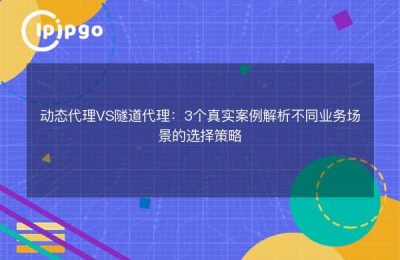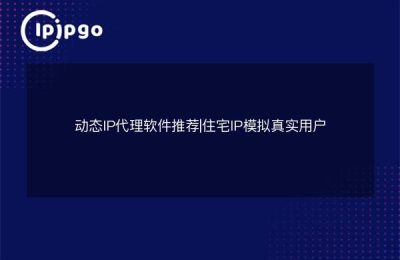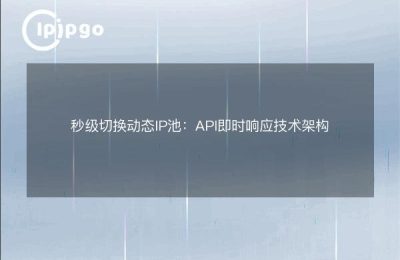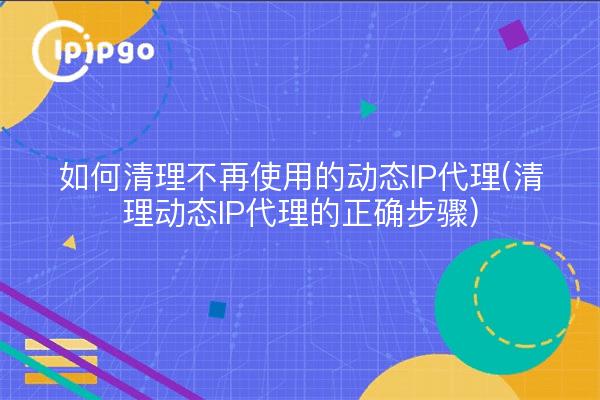
How to clean up dynamic IP proxies that are no longer in use
In the Internet era, dynamic IP proxy services are widely used in data crawling, network security testing and other fields. However, over time, we may accumulate a large number of dynamic IP proxies that are no longer in use, which not only waste resources but also may pose security risks to the system. Therefore, it is crucial to clean up dynamic IP proxies that are no longer in use. So, let's share the proper steps to clean up dynamic IP proxies.
### Checking agent usage
First, we need to check the usage of the agent, including information such as when the agent was last used, how often it was used, and so on. By looking at this data, we can identify which agents have not been used for a long time and need to be cleaned up.
### Stopping the agent service and cleaning up the configuration
After identifying dynamic IP proxies that are no longer in use, we need to stop the associated proxy services and clean out the corresponding configuration files and database records. This ensures that the system will no longer use these proxies and frees up resources.
Proper Steps to Clean Up Dynamic IP Proxies
### Discontinuation of agent services
First, we need to stop the relevant proxy service, which can be done with the following command:
"`bash
sudo systemctl stop proxy.service
“`
Here "proxy.service" is the name of the proxy service you are using, you can replace it according to the actual situation. After stopping the proxy service, the system will no longer respond to requests from these proxies.
### Cleaning up configuration and logging
Next, we need to clean out the configuration files and database records associated with these agents. This includes operations such as deleting agent configuration files and emptying records in the agent database. The specific cleanup steps will vary depending on the agent service, and need to be performed according to the actual situation.
With the above steps, we can clean up the dynamic IP proxies that are no longer in use to ensure the security of the system and the effective use of resources. I hope this article is helpful to you, thanks for reading!