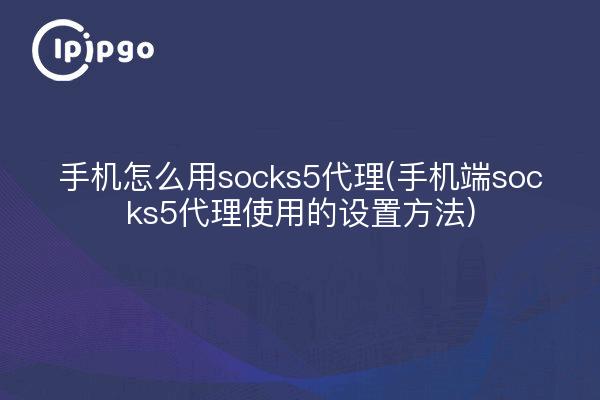
How to use socks5 proxy on your cell phone
When making a network connection, we often encounter some special circumstances that require us to use a proxy server to connect. And socks5 proxy is one of the common proxy methods. So, how should we use socks5 proxy on our cell phone?
How to set up the socks5 proxy for cell phone use
First of all, we need to download an application that supports socks5 proxy on your phone. Search for "socks5 proxy" in the app store, there will be a lot of apps to choose from, such as ipipgo, ipipgo and so on. Choose one with good reviews to download and install.
Once the installation is complete and you open the application, you will usually see an input box for "Server Address" and "Port" information. At this point, we need to get an available socks5 proxy server address and port. You can use some web tools or visit some free proxy websites to get them.
After getting the address and port of the proxy server, fill in the appropriate input box and connect. Once the connection is successful, our phone will be connected to the internet through the socks5 proxy.
It should be noted that using a proxy to connect to the Internet may involve some privacy and security issues, so be sure to choose a reputable proxy service provider to avoid unnecessary risks.
The above is the setup method of using socks5 proxy on cell phone, hope it will help you.








