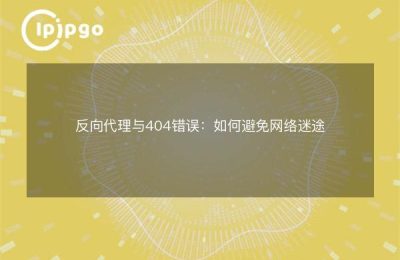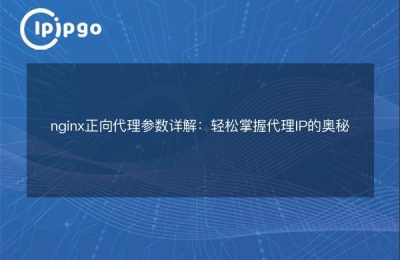How to Configure Nginx for Forward Proxy Forwarding
Nginx forward proxy forwarding configuration method
In Internet application development, it is often necessary to use forward proxy to hide the real service provider, Nginx as a commonly used high-performance servers, can also be used as a forward proxy to forward requests. The following section describes how to configure Nginx for forward proxy forwarding.
Forwarding Positive Agents
First, the following settings need to be made in the Nginx configuration file:
"`nginx
http {
server {
listen 80.
location / {
proxy_pass http://your_backend_server.
proxy_set_header Host $host.
proxy_set_header X-Real-IP $remote_addr.
proxy_set_header X-Forwarded-For $proxy_add_x_forwarded_for;
}
}
}
“`
In this example, when a client initiates a request, Nginx forwards the request to the defined backend service (your_backend_server) and passes through the headers of the original request to the backend. With this configuration, a simple forward proxy forwarding is implemented.
Nginx forward proxy forwarding configuration method
In addition to the basic forwarding settings, more complex configurations can be made according to actual needs, such as adding caching, load balancing and other functions. Specific configuration methods need to be adjusted according to specific business needs, but the basic principles are similar.
In conclusion, forward proxy forwarding through Nginx is a common and powerful feature that can help us achieve more flexible and secure application deployment. I hope this article will be helpful to you, and welcome you to communicate more and make progress together.