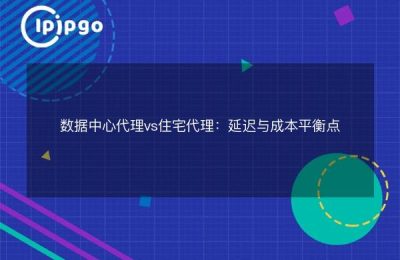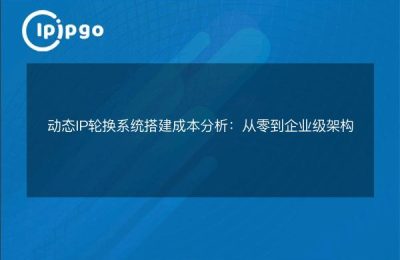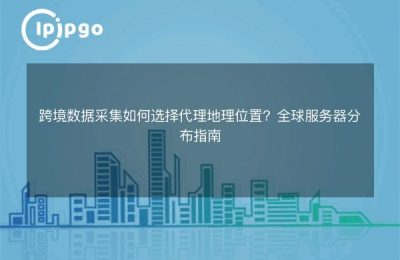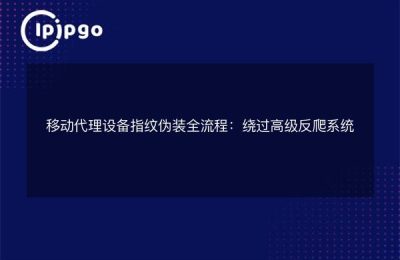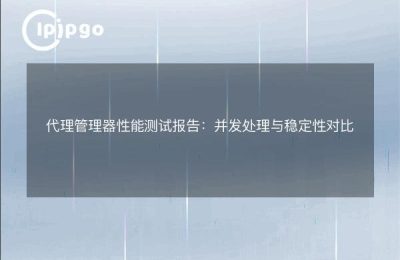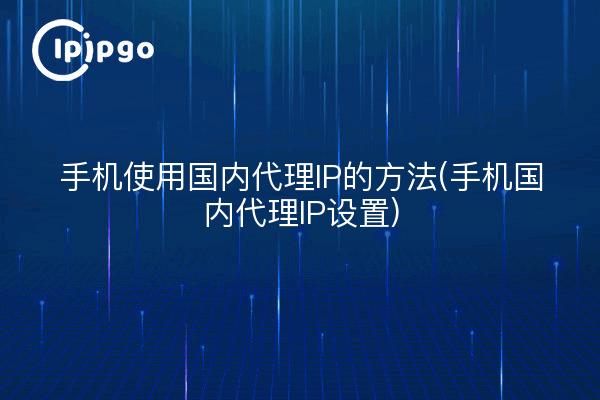
How to use domestic proxy IP for cell phone
With the popularization of the Internet, cell phones have become an indispensable part of people's lives. And in some cases, we may need to use a domestic proxy IP to access specific websites or applications. Setting up a domestic proxy IP on your cell phone can help us achieve this purpose. The following will introduce the way to set up a domestic proxy IP on your cell phone.
Mobile Phone Domestic Proxy IP Settings
The way to set up a domestic proxy IP on your cell phone is not really complicated. We can do it through the settings of the phone. First of all, we need to find the "Wireless and Networks" or "WLAN" settings of the phone, and then select "More" option. In it, we can find "Mobile Networks" or "SIM and Mobile Networks" option, click on it and then find "Access Point Names" option. In the "Access Point Name" section, we can find the access point that corresponds to the SIM card we are currently using, click on it and then find the "Proxy" settings. In the proxy settings, we can enter the IP address and port of the domestic proxy. Save the settings after entering.
In addition to the above methods, we can also set up a domestic proxy IP by downloading specialized proxy IP software from the mobile app store. These software usually provide more convenient operation interface so that users can realize the setting and switching of domestic proxy IP more easily.
Overall, it is not difficult to set up a domestic proxy IP on your cell phone, just follow the above method. Using a domestic proxy IP can help us access the Internet more flexibly and also bring convenience to our life and work.