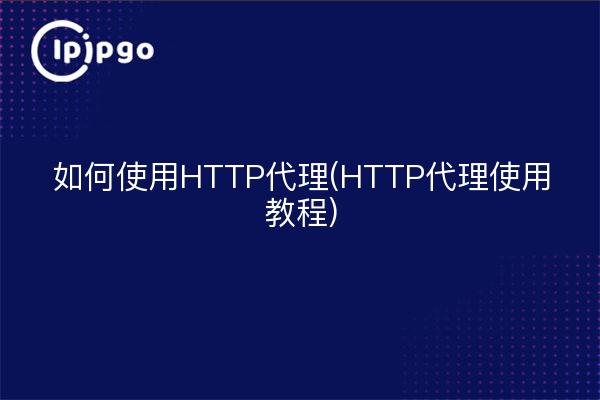
How to use HTTP proxy
In the process of using the Internet, we often encounter the need to hide or change their real IP address, this time we need to use a proxy server to help us realize it. HTTP proxy is the most common type of proxy, it can help us to send HTTP requests to hide their real IP address, so as to protect privacy or to solve the problem of certain access restrictions.
HTTP proxy tutorial
To use an HTTP proxy, you first need an available proxy server address and port number. Usually, the proxy server provider will give you this information, or you can build a proxy server yourself. Once you have the proxy server address and port number, we can start configuring it for use.
In most programming languages or tools, there are methods provided to set up proxies. Below is an example of Python code that demonstrates how to send a request using an HTTP proxy:
"`ipipgothon
import requests
proxy = {
'http': 'http://<代理服务器地址>:<端口号>‘,
'https': 'https://<代理服务器地址>:<端口号>‘
}
response = requests.get('https://www.example.com', proxies=proxy)
print(response.text)
“`
In the above code, we first define a proxy dictionary that contains the proxy address and port number for both HTTP and HTTPS protocols. Then when we send a request, we pass the proxy information to the requests library through the proxies parameter, so that we can access the target website through the proxy server. Note that some proxy servers may require username and password for authentication, which can be set by adding the 'auth' field to the proxy dictionary.
In addition to the programming method, we can also use HTTP proxy in the browser, mobile application, web crawler and other scenarios through the relevant settings. Overall, the use of HTTP proxy is not complicated, through simple configuration, we can realize the purpose of hiding IP or access restrictions.








