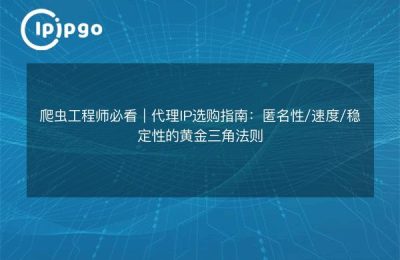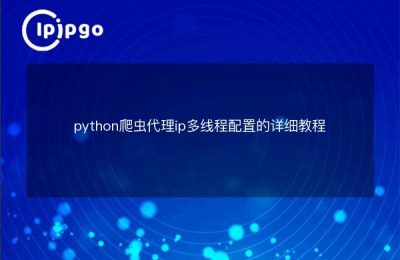java crawler proxy ip
When writing java crawlers, you often encounter the need to use a proxy IP to access the target site. At this time, we need to write code to realize the function of proxy IP. Next, we will introduce how to use proxy IP in java crawler, as well as give the corresponding code examples.
First of all, we need to get a proxy IP from a reliable proxy IP provider. after getting the proxy IP, we can use java's HttpClient library to realize the access to the target website. Here is a simple example code:
"`java
import org.apache.http.
import org.apache.http.client.config.RequestConfig;
import org.apache.http.client.methods.HttpGet;
import org.apache.http.impl.client.CloseableHttpClient;
import org.apache.http.impl.client.HttpClients;
import org.apache.http.util.EntityUtils;
import java.io.IOException.
public class ProxyIpExample {
public static void main(String[] args) {
CloseableHttpClient httpClient = HttpClients.createDefault();
HttpGet httpGet = new HttpGet("http://target-website.com");
HttpHost proxy = new HttpHost("your-proxy-ip", 8888);
RequestConfig config = RequestConfig.custom().setProxy(proxy).build();
httpGet.setConfig(config);
try {
CloseableHttpResponse response = httpClient.execute(httpGet);
String html = EntityUtils.toString(response.getEntity());
System.out.println(html);
} catch (IOException e) {
e.printStackTrace();
}
}
}
“`
In the above example code, we use the HttpClient library to initiate the request to the target website and set the proxy IP to realize the access. In practice, we need to replace "your-proxy-ip" with the actual proxy IP, and note that some proxy IPs require username and password authentication, so we need to set the appropriate authentication information.
java crawler code example
In addition to the use of proxy IP, we can also use some open source java crawler framework to simplify the writing of the crawler . Here is an example of a java crawler written using the Jsoup framework:
"`java
import org.jsoup.
import org.jsoup.nodes.
import org.jsoup.nodes.Element;
import org.jsoup.select.Elements;
import java.io.IOException.
public class JsoupCrawlerExample {
public static void main(String[] args) {
try {
Document doc = Jsoup.connect("http://target-website.com").get();
Elements newsHeadlines = doc.select("#mp-itn b a");
for (Element headline : newsHeadlines) {
System.out.println(headline.attr("title"));
}
} catch (IOException e) {
e.printStackTrace();
}
}
}
“`
In the above sample code, we use the Jsoup framework to get the content of the target website and extract the news headlines from it. By using the Jsoup framework, we can more easily realize the parsing and crawling of web content.
Through the above two code examples, we can see the way to implement the crawler function in java. Whether we use proxy IP, or open source frameworks, can bring great convenience to our crawler writing.
I hope the above content can help you, I wish you in the crawler writing the road farther and farther, encountered problems can be solved!