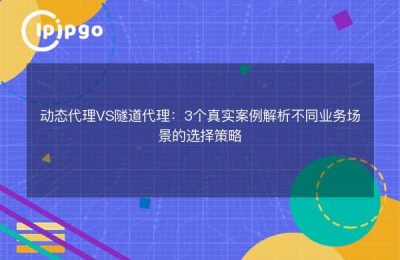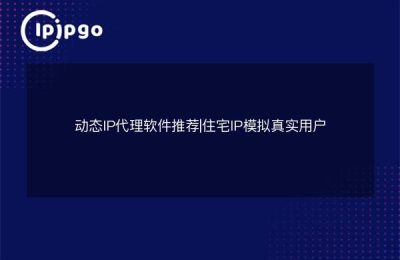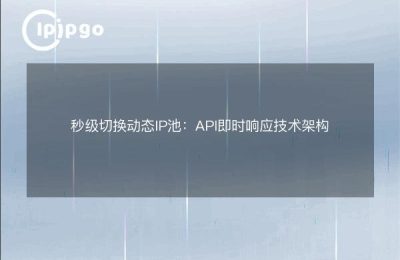In areas such as web crawling and data collection, it is often necessary to crack the anti-crawler mechanism of a website, and proxy IP is one of the commonly used methods. In this article, we will introduce how to use Java to implement dynamic forwarding proxy IP to deal with the website's anti-crawler strategy.
Java dynamic forwarding proxy IP implementation
1. Obtain a proxy IP
First of all, we need to get an available proxy IP. this can be done through a proxy IP provider or some free proxy IP websites. When getting a proxy IP, you need to pay attention to the stability and availability of the proxy IP, and avoid using an invalid proxy IP.
2. Realization of dynamic forwarding
Next, we need to implement dynamic forwarding proxy IP in Java code. you can use libraries such as HttpURLConnection or HttpClient to send HTTP requests and add proxy IP information in the request header. The following is a simple example code:
"`java
// Send GET requests with proxy IPs using HttpURLConnection
String url = "https://example.com";
String proxyIp = "127.0.0.1";
int proxyPort = 8888;
Proxy proxy = new Proxy(Proxy.Type.HTTP, new InetSocketAddress(proxyIp, proxyPort));
URL obj = new URL(url);
HttpURLConnection con = (HttpURLConnection) obj.openConnection(proxy);
con.setRequestMethod("GET");
int responseCode = con.getResponseCode();
System.out.println("Response Code : " + responseCode);
“`
In practice, we can also combine timed tasks or proxy IP pools to realize dynamic switching of proxy IPs to improve efficiency and stability.
Java dynamic forwarding proxy IP practice
The above is the basic proxy IP implementation method, but in practice, some other factors need to be considered, such as the quality of the proxy IP, the use of frequency limitations, exception handling and so on. Below is a more complete example of proxy IP in action:
"`java
// Use HttpClient to send a POST request with a proxy IP
String url = "https://example.com/api";
String proxyIp = "127.0.0.1";
int proxyPort = 8888;
HttpHost proxy = new HttpHost(proxyIp, proxyPort);
DefaultProxyRoutePlanner routePlanner = new DefaultProxyRoutePlanner(proxy);
CloseableHttpClient httpClient = HttpClients.custom().setRoutePlanner(routePlanner).build();
HttpPost request = new HttpPost(url);
StringEntity params = new StringEntity("param1=value1¶m2=value2");
request.addHeader("content-type", "application/x-www-form-urlencoded");
request.setEntity(params);
CloseableHttpResponse response = httpClient.execute(request);
System.out.println("Response Code : " + response.getStatusLine().getStatusCode());
“`
In practice, we need to pay attention to the handling of anomalies and logging in order to find and solve problems in the use of proxy IP in a timely manner.
Through the introduction of this article, I believe that the reader has a certain understanding of the implementation of Java dynamic forwarding proxy IP, and can be applied to practical projects. I hope this article will help you!
In this way, we can not only send requests to the website and get the data, but also circumvent the website's anti-crawler mechanism to achieve more stable and efficient data collection. Hope this article is helpful to you!